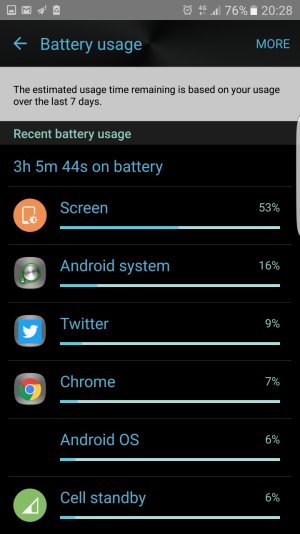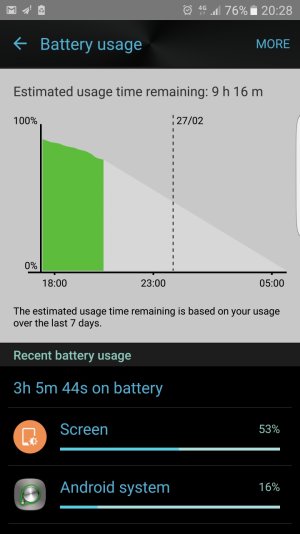S7 edge and doesn't seem as long as used to be
Just had it fixed for anther problem and they also checked the battery too. Anything on my Screenshots look weird?
How long should I get using it constantly?
Just had it fixed for anther problem and they also checked the battery too. Anything on my Screenshots look weird?
How long should I get using it constantly?