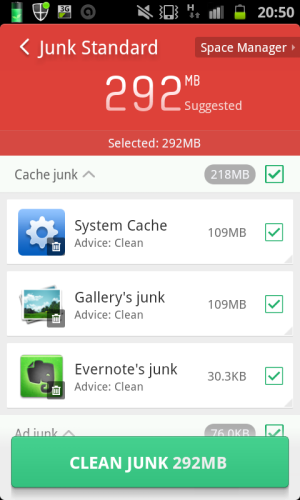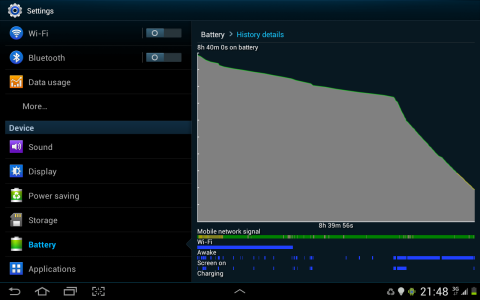Thanks for the status report from your end, too robertrj.
It might be worthwhile to install Kies on your latest PC and try it. It is nice to be able to back up all of the contacts, photos, text message history, notes, etc., easily with it, and then be able to restore it all easily as well.
I'm not sure about the Galaxy Ace 2, but for our two Skyrocket S2 units, I had to download the old version of Kies. It's version 2.6 and Samsung has it on their website along with the newer version. They explain which phones require which version. It has to do with the version of Android that the phones use. For us, we needed the older version. So check that out and make sure you are getting the version of Kies that's appropriate for your phone.
I've always had trouble with Kies communicating with the phones when running it on my laptop (Win 7 Pro), and this last go-round was no different. It would kind of connect, but it would have trouble when I actually tried to update the operating system.
So I installed Kies on one of my other PCs (a desktop also running Win 7 Pro), and it works flawlessly from that machine. Samsung does warn you to use only a Samsung USB cable, but I tried several on the laptop and none of them worked, but the first one I used on the desktop PC worked fine. It could be a USB cable issue, but one of the ones that did not work for me on the laptop was a Samsung cable. Who knows?
But I guess the point is that the communication does seem touchy, so if you have problems, try different cables and even different PCs until you find a combination that works.
With it all working, I sort of like Kies now. I think I'll use it to periodically back up things from my phone.
It may be that the newest version of Google Play Services requires that you have the very latest revision of phone firmware (OS).
At this point, I don't have very many apps re-installed on the phone. And I have a lot more free memory than I did before. Before I did the factory reset, I did notice a HUGE number of what looked to me like random temp files filling the root directory. I mean something like 1700 of them! I was going to just delete them, but when I tried, that didn't seem to actually work. They were just back again after I thought it had deleted them.
When you connect your phone to the PC with Kies running, it will take a while to connect. But once it does, it will check the operating system to see if it's the latest version, and let you know if it isn't.
It may be that you'll have to update to the latest OS release for your phone, but you may also have to do a factory reset, too.
Make sure you back everything up before you do either of those, of course.
And then it'll be interesting to see if your provider also then has an operating system update for you. They may not. AT&T likes to have complete and total control, so they do that. Other providers may be perfectly happy with whatever the phone manufacturer provides.
And that would be better for you. You probably get to use your phone as a WiFi hotspot without paying extra to your provider (as is supposed to be the case). With AT&T, you must pay them something like an additional $10 per month if you want to use what is supposed to be a built-in feature (that they've disabled in their version of the OS).
But I never really want to use that feature anyhow because it would just run up your data usage on your data plan and potentially cost a lot that way. Still, it's aggravating to have features disabled by the provider so they can charge you to re-enable them the way the OS was intended to be in the first place.

As for the general feel of the upgrade for me, from 4.0.4 to 4.1.2: I have to say that I like a lot of what's different.
One thing that always bugged me about the old version was that to turn the volume up or down for the "notifications" (such as receiving an email or text), I had to open the tools menu, go down to Sounds, then go through several other steps to get to where that can be adjusted.
With this new version, I can just use the volume up/down key, and a little menu shows up with a tools icon on it, and pressing that, I have access to that "notifications" volume. So that saves a bit of time every morning and evening.
Some of the look and feel is also nicer.
So far, with my very limited installed apps, it's working fine. It may well be that a guy should periodically do a factory reset just to get rid of garbage that's collected over the years. Kind of like wiping the HD on a PC and doing a clean re-install of the OS and any software that you actually want to be using.
Good luck with your phone. I hope I've got mine running well for another few years now!