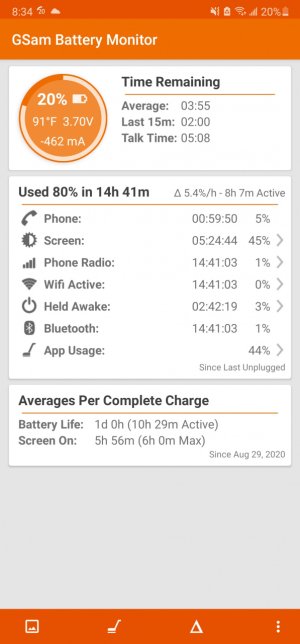j_hansen
Well-known member
- Oct 16, 2012
- 3,096
- 1
- 0
Haha welcome to my world, nice .
It really is getting good, I certainly wasn't expecting that when going through the first week or two, I was kind of happy with settling with 7-8 hours SoT but a dark theme and constantly updating all apps etc has worked magic