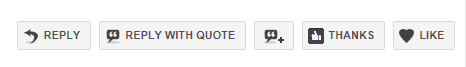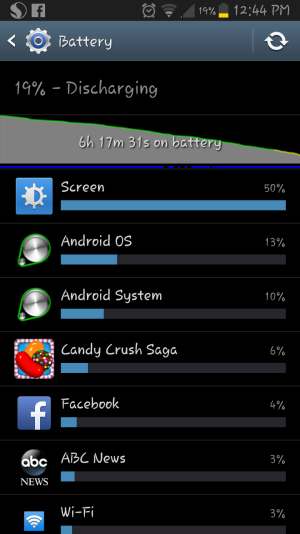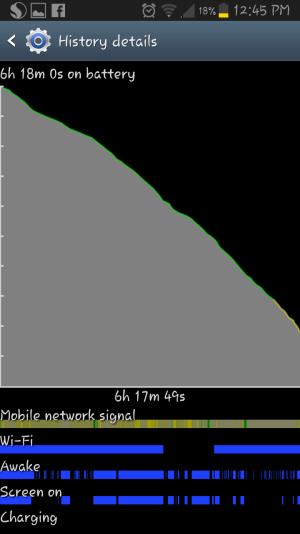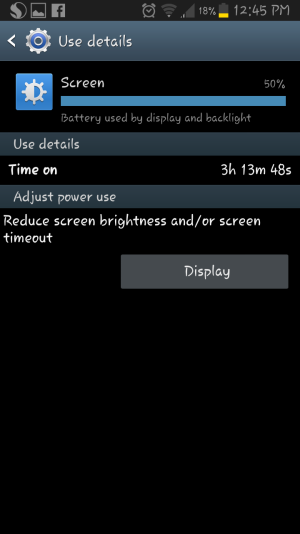Battery Life - Tips and Myths
- Thread starter meyerweb#CB
- Start date
You are using an out of date browser. It may not display this or other websites correctly.
You should upgrade or use an alternative browser.
You should upgrade or use an alternative browser.
I am brand new to the SGS3 world. I recently upgraded from a Galaxy Nexus (which many will argue is a downgrade- but I'm no developer, and do not have time to learn to be, and it needed to be owned by someone who was going to hack it in order for it to work properly). So far- this S3 has blown me away in that everything just works. One thing I wanted to add to this discussion on battery life that I did not see addressed above is that the availability of counterfeit batteries is very widespread. I received my phone from Verizon (It looks to be new even though it says "Certified Pre-Owned" on the accompanying documentation). It did not come with a battery or battery door, and Verizon told me that they would not warranty the phone if I did not purchase a battery from them ($45 shipped). I went ahead and purchased the battery, but also purchased one for $25 on eBay (from a seller who stated that the item was OEM Samsung, new in sealed retail packaging). Both work- but I noticed that the packaging the eBay purchase had was different (there was writing in Chinese I think) that was not on the box received from Verizon- but I figured that that could be because the packaging was for the international version of the phone. Turns out that battery looks identical to the real battery, but seems to have a much lower capacity (probably closer to 1500 mah as opposed to the 2100 mah of the real battery purchased from Verizon.) If you are getting really bad battery life, and you purchased a battery from another source other than Verizon- you may have a counterfeit battery that is smaller in capacity than the OEM Samsung battery. I called the seller out and requested a refund- which was promptly provided- so now I have a POS backup battery I guess. I won't be using it much or at all unless its an emergency.
- Sep 4, 2009
- 6,669
- 8
- 38
Pretty much every battery sold on ebay is counterfeit. Not just for phones, but for cameras, computers, GPS units, and everything else. Most of the batteries sold by individual sellers on Amazon are, too.
That doesn't mean they're not a good deal. I have Amazon batteries as backups for a number of devices. I know they won't last as long, but the price is definitely right.
That doesn't mean they're not a good deal. I have Amazon batteries as backups for a number of devices. I know they won't last as long, but the price is definitely right.
Thanks for the tips and tricks. I noticed my GS3 behaves weirdly at times.. There are days when I go to bed with the phone showing 75%.. The screen is off and I have no app running in the background.. The phone is completely dead when I wake up in the morning (7-8 hours later).. Then there are days when I keep the phone without use the battery has gone down only 15-20% after 7-8 hours... I'm not sure why the phone behaves differently each time.. Because of this reason, I have to keep the phone on charge all night in the fear of waking up to a completely dead battery...
1) Can the phone consume 75% of battery, looking for signal and wifi in 7-8 hours.. Please note I that I've got good signal and decent wifi at home... Infact I have two routers running on each floor and depending on which floor I am, I change the wifi connection to get better wifi signal.
2) There are times when the phone looks heating up.. Also, the battery seems to go down at 1% every 3-4 minutes with or without usage.. I clear memory and apps and still doesn't help at that time..
What to do under these scenarios? Restart the phone or take off the battery and put it back again?
1) Can the phone consume 75% of battery, looking for signal and wifi in 7-8 hours.. Please note I that I've got good signal and decent wifi at home... Infact I have two routers running on each floor and depending on which floor I am, I change the wifi connection to get better wifi signal.
2) There are times when the phone looks heating up.. Also, the battery seems to go down at 1% every 3-4 minutes with or without usage.. I clear memory and apps and still doesn't help at that time..
What to do under these scenarios? Restart the phone or take off the battery and put it back again?
- Sep 4, 2009
- 6,669
- 8
- 38
If the phone is draining that fast, and heating up, something else is wrong. You probably have an app or process that is misbehaving, but without more data there's no way to guess what it is. Take a look at this thread: http://forums.androidcentral.com/sa...android-system-eating-your-battery-check.html
Your problem may be different, but the debugging process may help you.
Also, post some screenshots here. Charge the phone to 100%, and when it goes into it's rapid drain mode let it get down to below 50%. Capture the battery page (Settings / Battery), then tap on the graph and capture the screen that appears, then go back, tap on Display, and capture that screen, too. Post all three here.
Your problem may be different, but the debugging process may help you.
Also, post some screenshots here. Charge the phone to 100%, and when it goes into it's rapid drain mode let it get down to below 50%. Capture the battery page (Settings / Battery), then tap on the graph and capture the screen that appears, then go back, tap on Display, and capture that screen, too. Post all three here.
GSDer
Well-known member
- Jan 30, 2011
- 8,469
- 15
- 0
Just thought I'd mention that rather than having to change Wi-Fi connections you can configure the routers such that one router acts like a router and the others just act like repeaters (wireless access points) - this would be a more transparent setup for you to deal with as a user.In fact I have two routers running on each floor and depending on which floor I am, I change the wifi connection to get better wifi signal.
Sent from my rooted, debloated, deodexed Sinclair ZX-80 running CM 10.2 using Tapatalk 2
GSDer
Well-known member
- Jan 30, 2011
- 8,469
- 15
- 0
Ajith,
What you're thinking of isn't the same as the kind of Wi-Fi that we use for networking.
There are wireless charging solutions that use a different back (which contains a coil) on the phone and a charging pad which induces a current in the coil, which charges the battery (there's a pair of contacts on the phone that the coil connects to).
Sent from my rooted, debloated, deodexed Sinclair ZX-80 running CM 10.2 using Tapatalk 4
What you're thinking of isn't the same as the kind of Wi-Fi that we use for networking.
There are wireless charging solutions that use a different back (which contains a coil) on the phone and a charging pad which induces a current in the coil, which charges the battery (there's a pair of contacts on the phone that the coil connects to).
Sent from my rooted, debloated, deodexed Sinclair ZX-80 running CM 10.2 using Tapatalk 4
jannam3000
Member
- Oct 7, 2013
- 9
- 0
- 0
Re: Battery Life - Tips and Mythbusting
HELP...This is my 2nd S3 as I had battery issues with the previous one and now I am starting to think it has some thing to do with the User than the phone itself. I have 3 other friends who have S3 and have no battery issues. My phone works for less than 6 hours on a full charge and I do everything to make it last. I have BatteryGuru installed with settings set at bare min. I only keep the sound, Screen rotation and Power Saving on, all others I only turn on when I need it. I have turned off all sync, I only have 2 games installed Candy Crush and Solitaire. After using the phone each time I hold the home button and x out all programs. If I use more than one app, I even go to Settings>Appl> Force stop all Downloaded apps and then go to Running and stop all Apps too. By doing this I think I have even messed up my Google Play Store app, now I keep getting an error message that something is unable to access my Google Play store and then my phone starts to stall. If I click on the message or Google Play store icon and nothing come up. I barely use the phone to talk or to play games and don't even open my mail or fb on it anymore. I read 3 news apps each morning for about 30-40min, thats it. I do so much preventive measures and my battery still doesn't last and I have had this phone for only 3mos.
HELP...This is my 2nd S3 as I had battery issues with the previous one and now I am starting to think it has some thing to do with the User than the phone itself. I have 3 other friends who have S3 and have no battery issues. My phone works for less than 6 hours on a full charge and I do everything to make it last. I have BatteryGuru installed with settings set at bare min. I only keep the sound, Screen rotation and Power Saving on, all others I only turn on when I need it. I have turned off all sync, I only have 2 games installed Candy Crush and Solitaire. After using the phone each time I hold the home button and x out all programs. If I use more than one app, I even go to Settings>Appl> Force stop all Downloaded apps and then go to Running and stop all Apps too. By doing this I think I have even messed up my Google Play Store app, now I keep getting an error message that something is unable to access my Google Play store and then my phone starts to stall. If I click on the message or Google Play store icon and nothing come up. I barely use the phone to talk or to play games and don't even open my mail or fb on it anymore. I read 3 news apps each morning for about 30-40min, thats it. I do so much preventive measures and my battery still doesn't last and I have had this phone for only 3mos.
You may be overkilling your attempts to save battery life. When you shut down apps and restart them it is more taxing on your battery than if you woulda left them open.
The phone manages the apps fine on its own.
That said, the one complaint I have about this device is battery life.
Sent from my SCH-I535 using AC Forums mobile app
The phone manages the apps fine on its own.
That said, the one complaint I have about this device is battery life.
Sent from my SCH-I535 using AC Forums mobile app
GSDer
Well-known member
- Jan 30, 2011
- 8,469
- 15
- 0
jannam3000,
If your phone is dying in 6 hours there may be something else going on that you're unaware of. You haven't provided the bare minimum of information required to be able to look at your issue - namely, the three screenshots of Settings -> Battery:



Sent from my rooted, debloated, deodexed Sinclair ZX-80 running CM 10.2 using Tapatalk 4
If your phone is dying in 6 hours there may be something else going on that you're unaware of. You haven't provided the bare minimum of information required to be able to look at your issue - namely, the three screenshots of Settings -> Battery:



Sent from my rooted, debloated, deodexed Sinclair ZX-80 running CM 10.2 using Tapatalk 4
jannam3000
Member
- Oct 7, 2013
- 9
- 0
- 0
GSDer
Well-known member
- Jan 30, 2011
- 8,469
- 15
- 0
jannam3000,
There are a few things that stand out about your data:
- your Screen On time is just over three hours, which is pretty good for this phone (without knowing what brightness level you keep it at; in comparison, my Screen On time of barely four hours was at minimum brightness)
- your Mobile network signal is pretty bad (most of it is that dingy yellow; the icon in the upper right barely shows one bar) - nothing will kill your battery quicker than the phone constantly trying to establish/maintain a cellular connection (except trying to establish/maintain a mobile data connection)
- your Wi-Fi signal is pretty pitiful (again, barely one segment shown in the icon in the Status bar)
I'd have to attribute your poor battery life to the lousy signal quality of your cellular and Wi-Fi connections. You could try putting the phone in Airplane mode just to see what happens. (Of course, you won't receive any phone calls or TMs during this time.) You could switch Airplane mode off whenever you need to use the phone or check for messages, and then switch it on again.
Sent from my rooted, debloated, deodexed Sinclair ZX-80 running CM 10.2 using Tapatalk 4
There are a few things that stand out about your data:
- your Screen On time is just over three hours, which is pretty good for this phone (without knowing what brightness level you keep it at; in comparison, my Screen On time of barely four hours was at minimum brightness)
- your Mobile network signal is pretty bad (most of it is that dingy yellow; the icon in the upper right barely shows one bar) - nothing will kill your battery quicker than the phone constantly trying to establish/maintain a cellular connection (except trying to establish/maintain a mobile data connection)
- your Wi-Fi signal is pretty pitiful (again, barely one segment shown in the icon in the Status bar)
I'd have to attribute your poor battery life to the lousy signal quality of your cellular and Wi-Fi connections. You could try putting the phone in Airplane mode just to see what happens. (Of course, you won't receive any phone calls or TMs during this time.) You could switch Airplane mode off whenever you need to use the phone or check for messages, and then switch it on again.
Sent from my rooted, debloated, deodexed Sinclair ZX-80 running CM 10.2 using Tapatalk 4
- Sep 4, 2009
- 6,669
- 8
- 38
You have WiFi turned on almost the entire time. Are you actually connected to a WiFi signal all that time? Leaving Wifi on when there is no WiFi available will use a fair bit of battery while the phone continually scans for a Wifi signal. Other than possibly that, and the weak signals, nothing jumps out at me as an issue. Make sure your screen brightness is a low as you can use comfortably.
And Fuzzy is right. Don't kill programs; let Andoid do what it's designed to do. A program sitting idle in RAM doesn't use any more battery than "empty" RAM.
This thread might offer some useful information, too:
http://forums.androidcentral.com/samsung-galaxy-s3/278622-battery-life-tips-myths.html
And Fuzzy is right. Don't kill programs; let Andoid do what it's designed to do. A program sitting idle in RAM doesn't use any more battery than "empty" RAM.
This thread might offer some useful information, too:
http://forums.androidcentral.com/samsung-galaxy-s3/278622-battery-life-tips-myths.html
jannam3000
Member
- Oct 7, 2013
- 9
- 0
- 0
Yes, I do have poor signal at my home. I barely get Sprint reception so I have it on wifi when I'm at home. I will try switching the wifi off and see if there is any improvement. I am also glad that I do not have to manually kill the apps each time to save some battery! Thank you GSDer and MeyerWeb for your responses, it definitely was a great help for me! 
GSDer
Well-known member
- Jan 30, 2011
- 8,469
- 15
- 0
If you have poor cellular reception at home you could consider getting a network extender for your home. I haven't used one but I have seen some posts discussing them - it's (apparently) a one-time purchase with no monthly charge.
You should also look at your Wi-Fi setup. Perhaps a new router would improve your signal strength and coverage. And as Meyer indicated, if you're out-and-about and not using Wi-Fi then you can turn it off. There's apps out there that'll turn off Wi-Fi when you leave home and turn it on again when you get back (based on cell tower location).
Sent from my rooted, debloated, deodexed Sinclair ZX-80 running CM 10.2 using Tapatalk 4
You should also look at your Wi-Fi setup. Perhaps a new router would improve your signal strength and coverage. And as Meyer indicated, if you're out-and-about and not using Wi-Fi then you can turn it off. There's apps out there that'll turn off Wi-Fi when you leave home and turn it on again when you get back (based on cell tower location).
Sent from my rooted, debloated, deodexed Sinclair ZX-80 running CM 10.2 using Tapatalk 4
- Sep 4, 2009
- 6,669
- 8
- 38
If you have a week phone signal, and a decent WiFi signal, you're better off keeping WiFi on. But understand that WiFi is only used for data. The phone still has to maintain a cellular connection for phone calls.
- Sep 4, 2009
- 6,669
- 8
- 38
adambold123
Member
- Nov 13, 2013
- 19
- 0
- 0
leelee5671
New member
- Dec 9, 2013
- 1
- 0
- 0
Hi, i hope someone on here can help - i read this thread to get an idea of why my battery was draining so quickly (in just a few hours in the last week). I have gone through all the tips and changed screen brightness etc etc and note that the only app running all the time is Facebook - however the drain issue only really began in earnest a week ago, sooooo... maybe it's the battery itself? The phone is only 5 months old! Anyone else had their battery be the problem after such small use?
Similar threads
- Replies
- 1
- Views
- 370
- Replies
- 9
- Views
- 6K
- Replies
- 1
- Views
- 2K
- Replies
- 1
- Views
- 4K
Trending Posts
-
-
-
Let's see your Pixel 10 and 10 Pro photos!
- Started by atliens
- Replies: 171
-
-
Forum statistics

Space.com is part of Future plc, an international media group and leading digital publisher. Visit our corporate site.
© Future Publishing Limited Quay House, The Ambury, Bath BA1 1UA. All rights reserved. England and Wales company registration number 2008885.