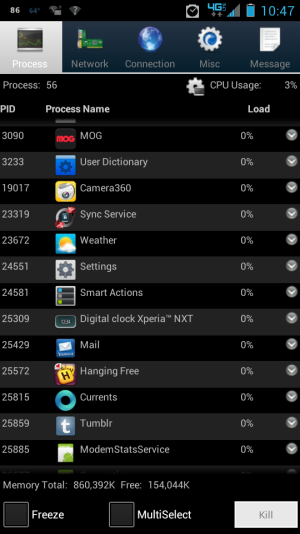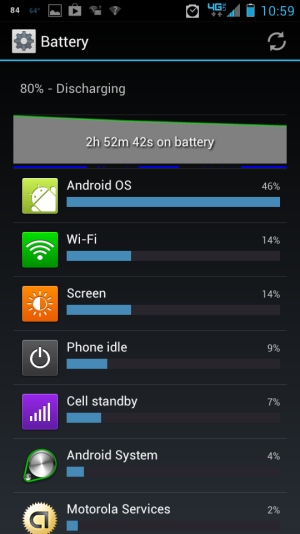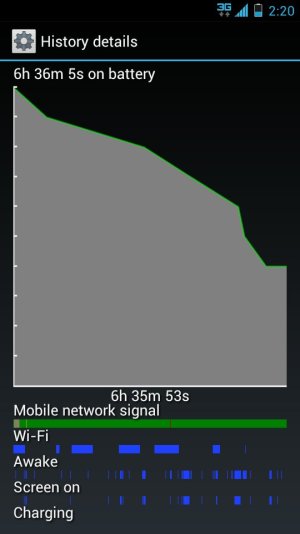Here are the results from the 2nd (maybe 3rd?) power cycle after wiping my cache.

This is definitely a return to form for my Bionic! 57 hours, and the phone was still at 10% power!
To get a clearer picture, I tend to keep it on Airplane Mode from 5-7 in the morning (the time I'm sleeping between my newspaper delivery job and when I wake up for my day job) and then again from 8:30a - 12p because the classroom I work in has walls that significantly muffles cellular and wi-fi signals. 4G is kept turned off unless I actively need it or I'm out shopping and *might* need it. When at home, I keep it connected to my home wi-fi with the phone set to stay connected even when the screen is powered down. 45 minutes of voice calls is actually above the usual average for me in a power cycle, and probably half of that was via Bluetooth through my car's sound system (phone was kept in my pocket, NOT on the charger). These changes are all done manually as I have disabled Smart Actions.
My current cycle, though, burned through battery life much faster and was down to roughly 25-30% after only 16-18 hours, and the only significant difference in my usage was...yep, using the 4G more! I streamed music over 4G via TuneIN radio for about 30 minutes, and it knocked out almost 10% of my battery. On Gingerbread, it would take about 1.5 hours to use up the same battery life.
So after letting ICS soak in and keeping tabs on my phone's stats, I can confidently say that, at least for my Bionic, the ICS update's biggest weakness is that it burns up more battery power than GB when it comes to being on the 4G LTE network.
Hopefully, that is an area where future phones will fare better.