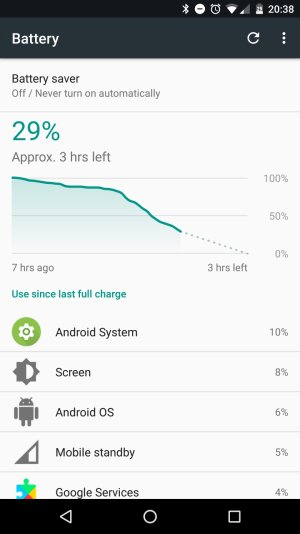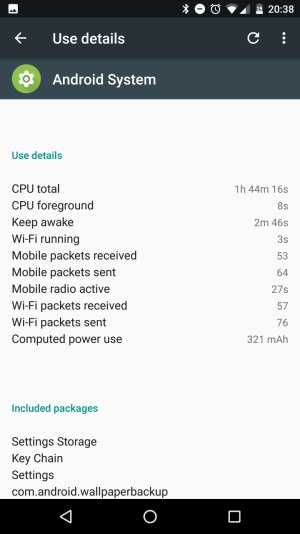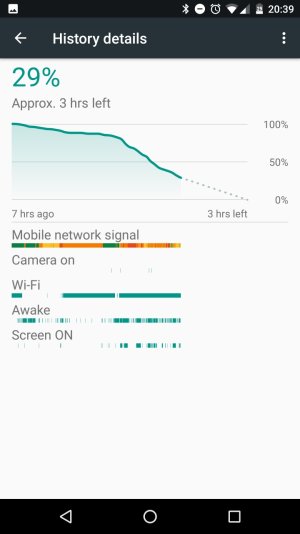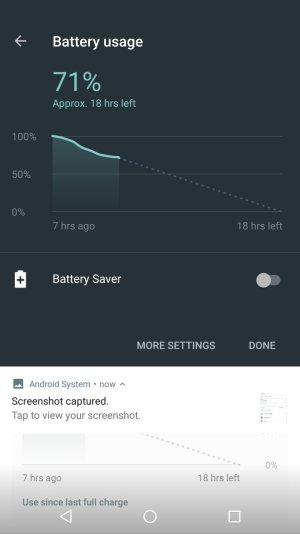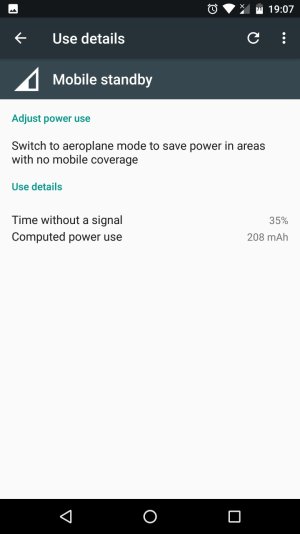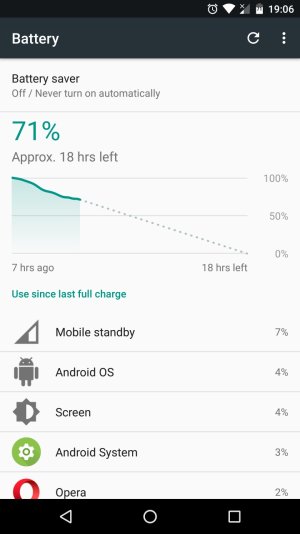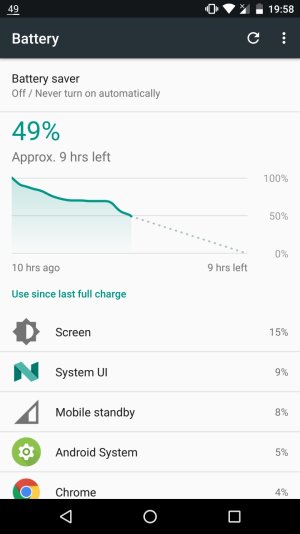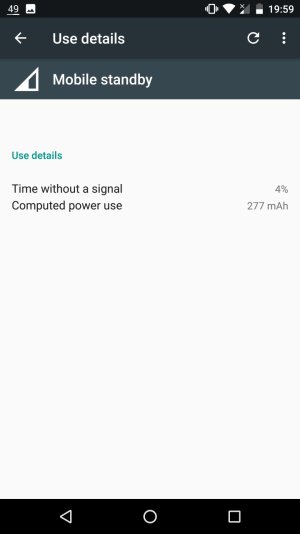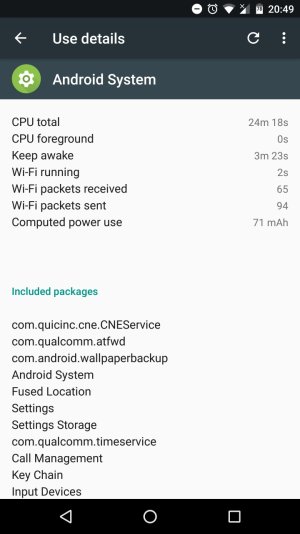Always seemed to have had problems and never get to the bottom of them. Recently I've had to wipe the cache a couple of times because the phone comes back saying the battery stats are unavailable. They are back now, but battery is still pretty pants with top apps being 10% Android System/8% screen/6% Android OS and 1hr SOT with 29% left. Seems to be idle time. Wondering if root might help but nervous and never tried and don't like to go away from stock. I might try testing root on my N4 first
Battery problems
- Thread starter stuarta99
- Start date
You are using an out of date browser. It may not display this or other websites correctly.
You should upgrade or use an alternative browser.
You should upgrade or use an alternative browser.
Yep did one not long ago and trying to refrain from it again as it takes ages to get everything back for work and not so sure it made a difference
Can we see more battery stats? Charge up to 100%, then let it drain to 20-30% with normal usage, without charging in between. Then show us:
1. The main Settings>Battery screen.
2. The fullscreen battery graph screen (which shows Awake time and Cell Signal Strength).
3. The Screen category (to see total Screen On time).
4. The Cell Standby category, if present (to see Time Without Signal).
1. The main Settings>Battery screen.
2. The fullscreen battery graph screen (which shows Awake time and Cell Signal Strength).
3. The Screen category (to see total Screen On time).
4. The Cell Standby category, if present (to see Time Without Signal).
Your cell signal doesn't look that great -- that could be contributing to battery drain. Can you see how it is when you're in an area with strong cell signal, or perhaps test it out on Airplane Mode?
Yeah, that's pretty awful. What carrier do you have? You might want to consider asking them for a signal booster, or changing carriers.
EE. Odd because my missus' phone is always a lot better than mine but then always has been on previous phones
Reading that it's good to turn auto-sync data off, not sure if this helps? I use Nine for Exchange emails and that's set to sync every half hour. In the office it's not so bad because I use a wireless charger. Do use Tasker but removed it just in case that was using any battery
Does your wife have the exact same phone model as yours?
Turning auto-sync off can help somewhat -- but if the signal remains poor, it won't matter a whole lot.
Turning auto-sync off can help somewhat -- but if the signal remains poor, it won't matter a whole lot.
Yep same phone. Think hers is confused as she has ambient display off but it still pops up notifications
Do you have the same wallpaper? I noticed that yours had some sort of wallpaperbackup process running within Android System. Not sure what that means, but I know that certain live wallpapers can drain battery.
Just checked hers and she has the same wallpaper thingy under android OS. Also noticed she is on about the same as me tonight with 75% and 35mins SOT although her prediction is 1 day 15hrs, mine is 10hrs but guess that's just some kind of history thing
krishnansasikumar
Well-known member
That's just a history based prediction.
If you've used your phone more for other apps like online music etc then the drain can be more. Anyways, no 2 phones act the same way either.
If you've used your phone more for other apps like online music etc then the drain can be more. Anyways, no 2 phones act the same way either.
If there continues to be a pretty big discrepancy, you might consider reinstalling the firmware: How to manually update your Nexus or Pixel | Android Central
Similar threads
- Replies
- 7
- Views
- 549
- Replies
- 6
- Views
- 1K
- Replies
- 2
- Views
- 3K
- Replies
- 11
- Views
- 2K
Members online
Total: 1,336 (members: 11, guests: 1,325)
Trending Posts
-
Who is potentially upgrading to the S25 Ultra?
- Started by gray2018
- Replies: 21
-
Website image not shown when viewing on my S22
- Started by mwrmwr
- Replies: 3
-
News YouTube TV sees a $10 price hike to its base plan due to 'rising content costs
- Started by AC News
- Replies: 6
-
S24 pictures... show us how they look!
- Started by Walter Wagenleithner
- Replies: 812
-
News Vivo X200 Pro review: Zooming into greatness
- Started by AC News
- Replies: 0
Forum statistics

Android Central is part of Future plc, an international media group and leading digital publisher. Visit our corporate site.
© Future Publishing Limited Quay House, The Ambury, Bath BA1 1UA. All rights reserved. England and Wales company registration number 2008885.