Hi,
Please allow me to introduce our new battery saver created specifically for Pokemon Go
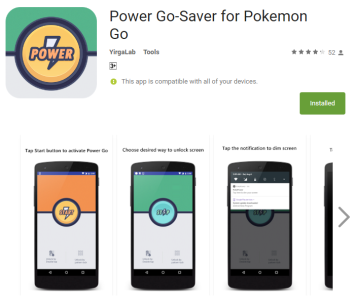
When Pokemon Go is running, your screen is on and constantly draining battery. And it will not run when screen is off.
Power Go turns your screen off while keeping Pokemon Go running. Your phone will still vibrate if a pokemon is near.
Why we created Power Go even when Pokemon Go has a built-in battery saving feature:
1. You can dim screen anytime or anywhere with Power Go, and the game is still running.
It does not use the gyroscope.
2. No worries for pocket dialing. You can choose the way to wake up screen.
3. It does not have the screen freeze issue
See how it works.
1. Tap Start button. Power Go icon will be added to notification bar.
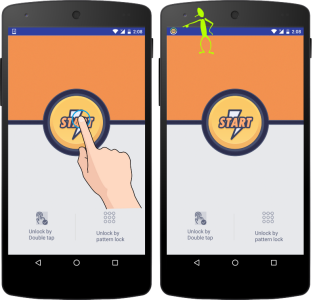
2. Launch Pokemon Go
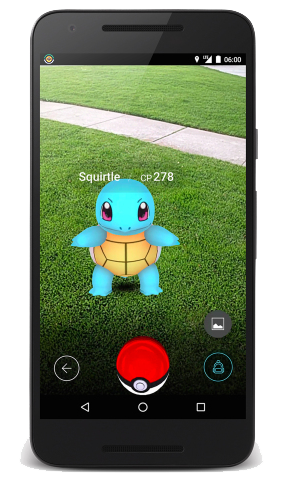
3. Drop down notification drawer and tap Power Go icon.

Your screen will be off after you tap the notification bar. Now you can put your phone in pocket and go out for pokemon.
4. To wake up screen, tap anywhere on screen first, then follow the instruction.

OR

You can choose the way to unlock screen when you get into Power Go.
Gather kilometers for eggs in pocket!


Please allow me to introduce our new battery saver created specifically for Pokemon Go
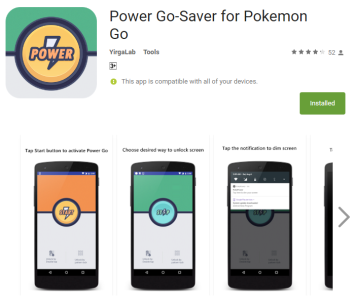
When Pokemon Go is running, your screen is on and constantly draining battery. And it will not run when screen is off.
Power Go turns your screen off while keeping Pokemon Go running. Your phone will still vibrate if a pokemon is near.
Why we created Power Go even when Pokemon Go has a built-in battery saving feature:
1. You can dim screen anytime or anywhere with Power Go, and the game is still running.
It does not use the gyroscope.
2. No worries for pocket dialing. You can choose the way to wake up screen.
3. It does not have the screen freeze issue
See how it works.
1. Tap Start button. Power Go icon will be added to notification bar.
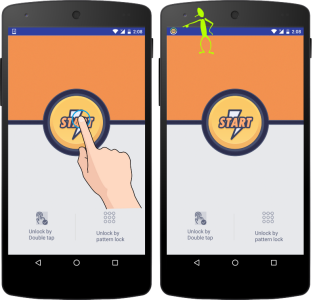
2. Launch Pokemon Go
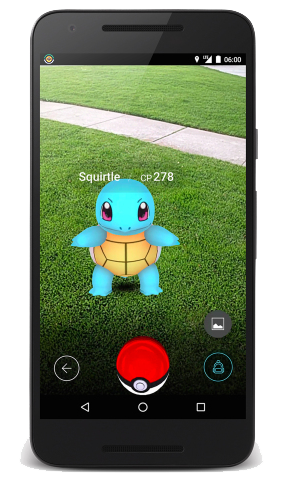
3. Drop down notification drawer and tap Power Go icon.

Your screen will be off after you tap the notification bar. Now you can put your phone in pocket and go out for pokemon.
4. To wake up screen, tap anywhere on screen first, then follow the instruction.

OR

You can choose the way to unlock screen when you get into Power Go.
Gather kilometers for eggs in pocket!

