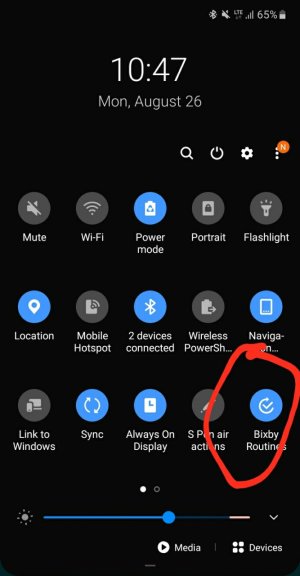- Jun 21, 2011
- 525
- 22
- 18
Finally, programming your phone to do things is part of the One UI!!! I've been using this feature for many years from an app (auto switch) in the play store. The Note 10's Bixby Routines is the best software feature to be added on a phone in a very long time. It was also very recently part of a separate Samsung app by downloading Good Lock.
You are basically automating your phone by programming it to do something based on a condition.....making your smartphone smarter.
So far I have 12 Routines:
-Open my train app 8am
-Open my train app at 6pm
-Put my phone on vibrate when I get on the train M, T, TH
-Put my phone on mute when I got to work at 9am M,T,TH
-Unlock my phone, turn wifi on, volume up when I am home
-Open Skype for business at 9am on W,F when I work from home
-Turn my wifi off when I leave my house
-Open Pandora when I get in my car
-AOD is always on when charging. (my AOD is on schedule to go off between 2am and 7am.
-Open Google Music when I put my beats solo wireless headphones on for the gym
-Open Pandora when I connect to my Galaxy Buds
-Medium Power Saving mode at 5% (Unfortunately, I don't think it will go into Max power saving like it did on the good lock download to sip power. I already am always on medium power saving. I may download Good Lock just for max power saving option. I woke up Saturday with a dead battery after being out all night. Automatic Max Power switch preventing your phone from dying could be very valuable.)
I'm always open to good ideas for my phone to be more automated....post your routines!
You are basically automating your phone by programming it to do something based on a condition.....making your smartphone smarter.
So far I have 12 Routines:
-Open my train app 8am
-Open my train app at 6pm
-Put my phone on vibrate when I get on the train M, T, TH
-Put my phone on mute when I got to work at 9am M,T,TH
-Unlock my phone, turn wifi on, volume up when I am home
-Open Skype for business at 9am on W,F when I work from home
-Turn my wifi off when I leave my house
-Open Pandora when I get in my car
-AOD is always on when charging. (my AOD is on schedule to go off between 2am and 7am.
-Open Google Music when I put my beats solo wireless headphones on for the gym
-Open Pandora when I connect to my Galaxy Buds
-Medium Power Saving mode at 5% (Unfortunately, I don't think it will go into Max power saving like it did on the good lock download to sip power. I already am always on medium power saving. I may download Good Lock just for max power saving option. I woke up Saturday with a dead battery after being out all night. Automatic Max Power switch preventing your phone from dying could be very valuable.)
I'm always open to good ideas for my phone to be more automated....post your routines!
Attachments
Last edited: