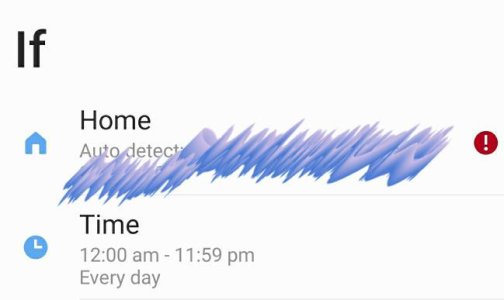Best new software feature: Bixby Routines...the future is now! What Routines do you have programmed?
- Thread starter corvette72778
- Start date
You are using an out of date browser. It may not display this or other websites correctly.
You should upgrade or use an alternative browser.
You should upgrade or use an alternative browser.
7h3d34f0n3
Well-known member
- Sep 13, 2017
- 340
- 2
- 18
I use as well. I think was introduced with One UI.
Bedtime - 10:30pm-6:00am - Do not disturb, blue light, always on - off. I use do not disturb instead of silence so at least family/kid can hear their ring if call late
Driving - If connects to car BT - voice wake up, dolby atmos, read aloud notifications, wifi off, sound on, always on-on.
Home - when detect address, wifi on, sound on, voice wakeup on, always on-off, screen timeout 1 min
Work - Detect work address, sound vibrate, always on-on, screen timeout 30 seconds.
I might have to use the Driving and the Work routines. I don't know how many times I have left my ringer on and it scared the crap out of me while working.
Just wait until you find Tasker. I've been doing this kind of stuff, and FAR more complex, since... 2014?
How is the UI for Tasker I am kind of tech savvy but the first time I looked at Tasker I was really intimidated and gave it up. I have poked around IFTTT and have a few fun routines in there.
toenail_flicker
Well-known member
- Aug 11, 2011
- 4,677
- 0
- 0
How is the UI for Tasker I am kind of tech savvy but the first time I looked at Tasker I was really intimidated and gave it up.
same here on both counts. still eludes me. I keep trying it though. will probably look at it again with my N10+
How is the UI for Tasker I am kind of tech savvy but the first time I looked at Tasker I was really intimidated and gave it up. I have poked around IFTTT and have a few fun routines in there.
It's a bit intimidating at first, no doubt. However, it's SO worth it. IFTTT is a joke, ime.
Tasker can do this: https://youtu.be/BWpUawE_WMs
toenail_flicker
Well-known member
- Aug 11, 2011
- 4,677
- 0
- 0
amtrucker22
Well-known member
- Oct 5, 2014
- 62
- 0
- 0
It actually is an AND statement. All conditions must be met before the THEN. I've tested this thoroughly.
You are right! I guess I had DND on for those hours that were affecting the phone. TY for posting.
sweetypie31
Well-known member
- Dec 18, 2011
- 4,615
- 446
- 83
Williamspa1
Active member
- Aug 29, 2019
- 40
- 0
- 0
I am going to have to sit down and thoroughly do my home work on Bixby. Seems like it could be really useful if I give it a chance. If it gets complicated then I lose interest and move on to something else. But you guys make me hopeful that I can figure this thing out, lol.
Trodecke
Active member
- Jun 1, 2010
- 43
- 0
- 0
Agree 1000%! I have Tasker setup for various things like between 8am and 9pm, if I get a call from someone not in my contacts list, they go straight to voice mail. I also have a "bedtime" routine that fires between 10:00pm and 4:00am (sometimes I have to work very late), when connected to my wifi at home and is being wireless charged, it drops the brightness, changes the screen timeout to 12 hours, and launches my bedtime clock. When I take my phone off the wireless charger, it sets everything back to normal.
Very powerful indeed.
Very powerful indeed.
srgonu
Well-known member
- Dec 30, 2016
- 1,538
- 428
- 83
Bixby routines work fine when the if condition has bluetooth. But based on location and wifi it doesn't work ( for my home and office). Routine displays a red dot next to address and clicking on it is asking to enable customization settings. Is this mandatory to enable for it to work? Please let me know your thoughts.
toenail_flicker
Well-known member
- Aug 11, 2011
- 4,677
- 0
- 0
is there a way to tell BR not only to open an app, but to exactly do one thing in the app after it opens it, and then close it? thanks.
toenail_flicker
Well-known member
- Aug 11, 2011
- 4,677
- 0
- 0
Is this mandatory to enable for it to work?
I'm going to say yes, with no knowledge whatsoever, because it's not working and you have a red exclamation point staring at you.
tatootie67
Well-known member
- Oct 26, 2012
- 191
- 0
- 16
I had to enable it to get it to stick. But then later I disabled the service and my routines are still working
donebrasko
Well-known member
- Feb 4, 2011
- 1,656
- 123
- 63
When I hold down side button, bixby still pops up
If you guys really like Bixby over Google Assistant, but don't like the Side Key for Bixby, you can also remap the Google Assistant button to Bixby.
Settings > Apps; Go to Additional Options in the 3 Dots > Default Apps > Device Assistance App
srgonu
Well-known member
- Dec 30, 2016
- 1,538
- 428
- 83
That all sounds amazing! I'm just trying to kill the bixby thing completely which is not so easy... Horses for courses I guess
Bixby routines and Bixby vision are good and useful. You need to try.
toenail_flicker
Well-known member
- Aug 11, 2011
- 4,677
- 0
- 0
I had to turn mine off because it didn't grab my location properly for on and off and was turning on when I went go bed instead of leaving and coming back. stupid.
Biker Dude
Active member
- Dec 13, 2014
- 32
- 0
- 0
Similar threads
- Replies
- 14
- Views
- 1K
- Replies
- 0
- Views
- 2K
- Replies
- 11
- Views
- 2K
- Replies
- 4
- Views
- 4K
Latest posts
-
-
Need to update build.prop on x96 Android Box running Android 11
- Latest: GermanAndroid2403
-
-
-
Trending Posts
-
is this "Push" form microsoft or Onedrive ???? & how to disable it ??
- Started by Judy85805
- Replies: 4
-
-
[SOLVED] Persistent intermittent network loss after using International Pass
- Started by Victor Suarez
- Replies: 7
-
Question App that lets Bluetooth audio to go to 1 device and controls(vol,skip,etc) go to another device..
- Started by madmoneymatt
- Replies: 2
-
Let's see your Pixel 10 and 10 Pro photos!
- Started by atliens
- Replies: 180
Members online
Total: 6,970 (members: 6, guests: 6,964)
Forum statistics

Space.com is part of Future plc, an international media group and leading digital publisher. Visit our corporate site.
© Future Publishing Limited Quay House, The Ambury, Bath BA1 1UA. All rights reserved. England and Wales company registration number 2008885.