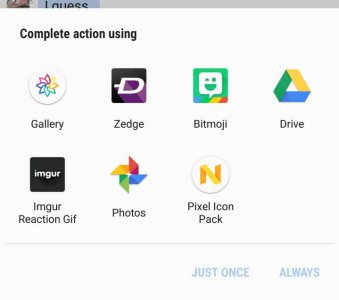bitmoji and giff
- Thread starter walt27
- Start date
You are using an out of date browser. It may not display this or other websites correctly.
You should upgrade or use an alternative browser.
You should upgrade or use an alternative browser.
smooth4lyfe
Trusted Member
- Sep 16, 2012
- 5,534
- 0
- 0
I can't send bitmoji or giffs in the messaging app. Does anyone know if there is a fix
You the Gboard Keyboard...it has Bitmoji and Gifs built into it, I love it
Robbie Freeman
Member
- Nov 17, 2015
- 20
- 0
- 0
I can't send bitmoji or giffs in the messaging app. Does anyone know if there is a fix
This happened to me. You have to click the paperclip then select other. From other tap on image and options should appear.
If you do not get options, you must have a certain App selected by default to open. You must go to settings>apps> and click on whichever App opened by default, then scroll down to where it says set as default, click it and you will have the option to clear it as the default App.
After doing this I still hit another snag. I was able to follow the steps and hit the paperclip and select other and I did get options, but once I selected bitmoji once, I didn't get options any longer.
In had to go back into Settings>apps and click the 3 dots at the top right, then select default apps and select default App selection. Once you click it a Pop up window will appear and you can select "ask before setting default apps". Then whenever you click image and the options appear and you make a selection, you will be asked whether it's one time or the default option.
I like to keep my options open, lol. Hope this helps.
Similar threads
- Replies
- 4
- Views
- 739
- Replies
- 1
- Views
- 348
- Replies
- 2
- Views
- 580
- Replies
- 32
- Views
- 5K
Trending Posts
-
News OnePlus Watch 3 pre-orders are arriving with an apology letter
- Started by AC News
- Replies: 1
-
-
News Android 16 Beta 2.1 is here to fix a set of annoying bugs
- Started by AC News
- Replies: 0
-
Members online
Total: 3,041 (members: 11, guests: 3,030)
Forum statistics

Space.com is part of Future plc, an international media group and leading digital publisher. Visit our corporate site.
© Future Publishing Limited Quay House, The Ambury, Bath BA1 1UA. All rights reserved. England and Wales company registration number 2008885.