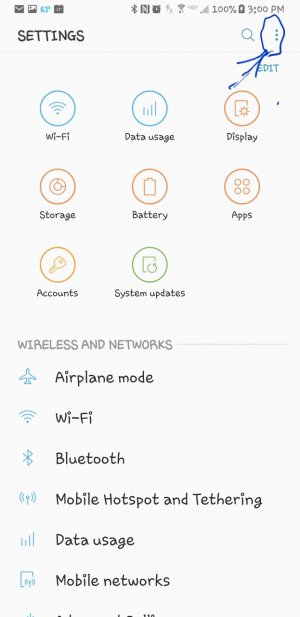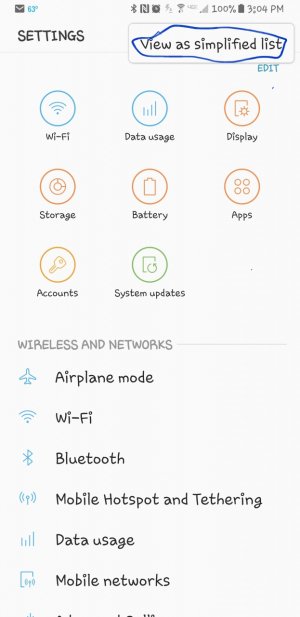- Nov 14, 2016
- 122
- 0
- 0
Any who actually tried using Bixby have any issues ?
Bixby seemed to work ok when I first got my phone last week. Now I press the Bixby button and it takes me to her home screen, but long pressing no longer brings her up to issue any commands. I didn't go out of my way to change any of her settings, so not sure why long pressing the Bixby button no longer brings her up. Pressing the Bixy button now unlocks my phone, also bypasses my lock screen which seems odd, and brings me right to the Bixby home page.
I wanted to try and use Bixby and have some fun getting to use it for different things, but I'm really confused why it seems to work at some times and not others, especially when I haven't messed around with any settings. I was hoping someone who's used Bixby and had better luck might be able to chime in here.
Bixby seemed to work ok when I first got my phone last week. Now I press the Bixby button and it takes me to her home screen, but long pressing no longer brings her up to issue any commands. I didn't go out of my way to change any of her settings, so not sure why long pressing the Bixby button no longer brings her up. Pressing the Bixy button now unlocks my phone, also bypasses my lock screen which seems odd, and brings me right to the Bixby home page.
I wanted to try and use Bixby and have some fun getting to use it for different things, but I'm really confused why it seems to work at some times and not others, especially when I haven't messed around with any settings. I was hoping someone who's used Bixby and had better luck might be able to chime in here.