- Jul 15, 2011
- 456
- 5
- 18
I have a black dot in the middle of my notification screen on my new S23 ultra. How can I remove it? TIA
Sent from my SM-S918U using AC Forums mobile app
Sent from my SM-S918U using AC Forums mobile app
If you tell me how to take a screen shot I will.Can you show a screenshot?
Is it the notification overflow? Or selfie camera?
Sent from my SM-S918U1 using AC Forums mobile app
Thanks , but I don't see it
Yes. How can I get rid of it. It wasn't there earlier
Settings>display>camera cut outYes. How can I get rid of it. It wasn't there earlier
Sent from my SM-S918U using AC Forums mobile app
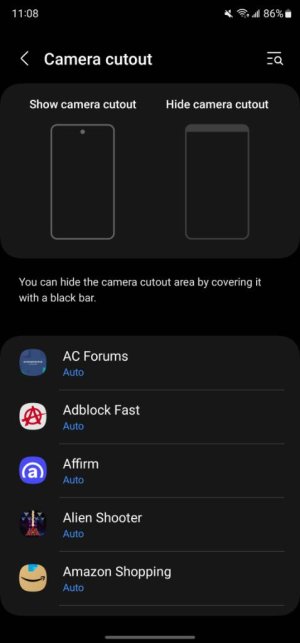
Settings -Display - Camera cutoutYes. How can I get rid of it. It wasn't there earlier
Sent from my SM-S918U using AC Forums mobile app

You have to do it per app basis, you can't hide the camera cutout on the home screen.Thanks. I did it and restarted the phone and it's still there.
Sent from my SM-S918U using AC Forums mobile app
Thanks i will look into that. Anyway to change the color of that dot?This is counter to what you were originally asking about (i.e., trying to get rid of the punchhole), but Notification light for Samsung (I think previously known as AODNotify) simulates an LED notification light by creating a ring around the punchhole that will light up when you get a notification.
If you don't like seeing the punchhole on your homescreen, consider using a wallpaper that incorporates the punchhole into its design:
https://technastic.com/punch-hole-wallpapers-galaxy-s20-note-10/
Some cool wallpapers back on the S10 seriesTotally not on topic, but I remember seeing a wallpaper for the S10+ (which had two cameras on the left of the screen) that was a picture of Johnny 5 and the front facing cameras WERE HIS EYES!
Coolest wallpaper ever!

