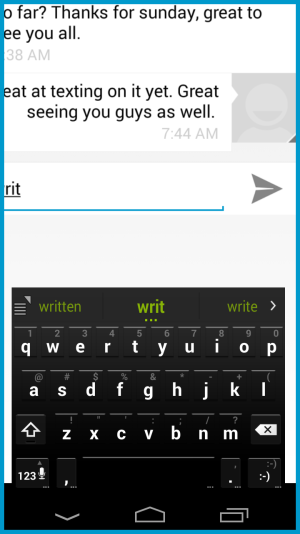- Oct 24, 2013
- 14
- 0
- 0
I'm a new owner of a Moto X and keep having this happen when attempting to text. Don't worry about the location of the keyboard, that was something I was trying that didn't prevent this from happening. When this box shows up it seems that I cannot touch the keys that I intend on touching. Instead it senses it as the keys above or in proximity.
The picture should describe what I mean better than I can. This is an actual screenshot, it is what I see when it happens. It occurs no matter what keyboard I am using but I am primarily using portrait orientation when I notice it.
The picture should describe what I mean better than I can. This is an actual screenshot, it is what I see when it happens. It occurs no matter what keyboard I am using but I am primarily using portrait orientation when I notice it.