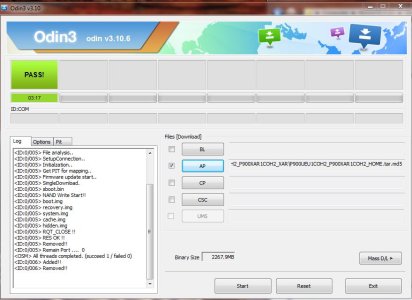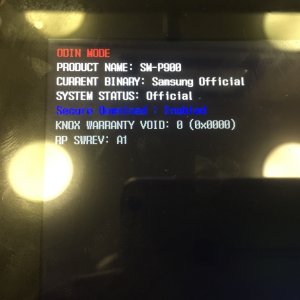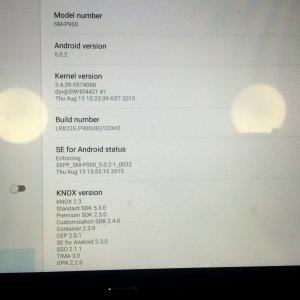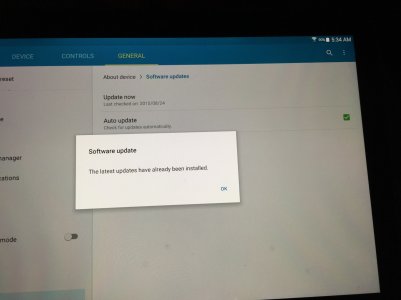I went to the Korean version to get Bluetooth back a couple of weeks ago.
I have no update available that people are mentioning here and I'm in the U.S.
How do I get back on the upgrade path so I can get the newest download?
Posted via the Android Central App
I have no update available that people are mentioning here and I'm in the U.S.
How do I get back on the upgrade path so I can get the newest download?
Posted via the Android Central App