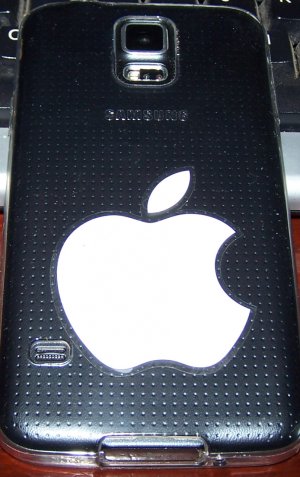All good mate, I've found success with hitting the screen before every shot, or gone one better and set the camera to take a pic when I hit the screen.I grabbed another pic earlier of a bus doing prob 50kph and that's blurry too, but can't seem to upload it now, will do so later today. I used a wall to hold phone steady too
Took a pic earlier with my phone being shook almost frantically and even that was clear ☺
Will see how we go with doggy pics later today at the dog park.