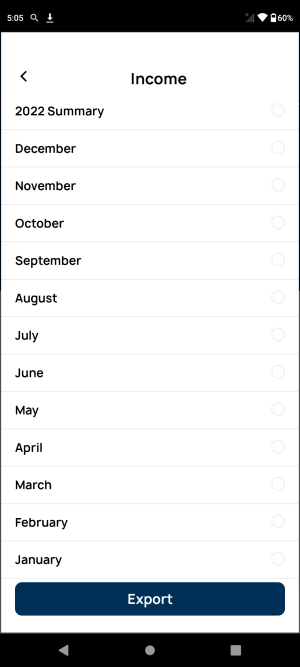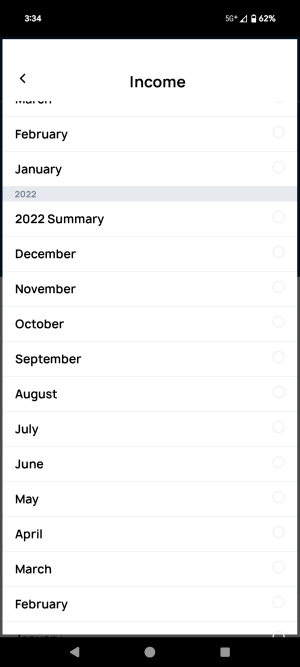Some apps the bottom of the app is completely cut off and some work fine for a little bit and then boom it starts cutting off the bottom of the app again and I have to force close the app and reopen it to fix it. What is going on? For example, I use the solo app for my self employed income and I can export my earnings with a button at the bottom. On my pixel 8 with android 15 I am not able to EVER even see the button to click on it. With my old phone running Android 12 I can see the big blue export button just fine. Left image is Android 12 showing blue export button. Right image is Pixel 8 running Android 15. Both are scrolled all the way to the bottom.
Question Bottom of screen cut off on apps after Android 15 update.
- Thread starter Dylemma
- Start date
You are using an out of date browser. It may not display this or other websites correctly.
You should upgrade or use an alternative browser.
You should upgrade or use an alternative browser.
VidJunky
Well-known member
- Dec 6, 2011
- 6,442
- 1,506
- 113
Welcome to Android Central forums. Looking at your screenshots they don't appear to start at the same place. What I mean is they don't both start at January and then we see one ends in July and the other ends in June. I did noticed that the button at the bottom disappeared. Out of curiosity, did you try scrolling from the bottom edge, like using gestures, to see if it reappeared? I ask because the way you describe it sounds a little like the button may disappear to give an unobstructed view, and then might come back when you pull up from the bottom to bring it back when you need or plan to use it. In a sense I'm picturing it getting out of your way so you can see more and because you aren't pulling up from low enough on the screen it seems to not return. If you're scrolling in the middle of the screen, everything moves up and down just fine, but if you don't go low on the screen it doesn't bring the hidden option back, which you then mistakenly assume is a cropping thing instead of an animation.
Other things to try would be changing your screen resolution, or display size. Often the screen is set on the lower resolution out of the box to "preserve battery life", and can be changed up or even down which can affect aspect ratio. Display size is also often in the middle OOTB, not wanting to be too small for users with visual issues or old people eyes like me, and not wanting to be too big for normal users with normal vision. My main argument against this is your statement that things start off OK and then shift. If the aspect ratio is messed up, it should always be messed up. One would also think that it wouldn't just cut off the bottom but stretch other things on screen causing them to enlarge, but looking at your screenshots the text appears to be the same size in both images, which is why if you had started both off on the same month it would have been more helpful in seeing the change and difference.
Anyway, what about games, does this same thing happen in game? What apps does it happen in?
What about landscape mode? Do you see this when the phone is sideways?
Let us know what you find and we can offer more advice from there.
Other things to try would be changing your screen resolution, or display size. Often the screen is set on the lower resolution out of the box to "preserve battery life", and can be changed up or even down which can affect aspect ratio. Display size is also often in the middle OOTB, not wanting to be too small for users with visual issues or old people eyes like me, and not wanting to be too big for normal users with normal vision. My main argument against this is your statement that things start off OK and then shift. If the aspect ratio is messed up, it should always be messed up. One would also think that it wouldn't just cut off the bottom but stretch other things on screen causing them to enlarge, but looking at your screenshots the text appears to be the same size in both images, which is why if you had started both off on the same month it would have been more helpful in seeing the change and difference.
Anyway, what about games, does this same thing happen in game? What apps does it happen in?
What about landscape mode? Do you see this when the phone is sideways?
Let us know what you find and we can offer more advice from there.
Last edited:
I've tried everything. I am quite tech savvy. It's not any obvious fix or something simple. The solo app, which is my income app. The bottom is completely cut off 100% of the time at all times, there's no changes. I use one of my gig apps and sometimes after awhile the bottom of the app will be cut off but not always. None of these settings fix it. I tried changing sizes etc all of these things. Nothing fixes it. I told you I scrolled all the way to the bottom of the app on both. I am gestering up and down, no changes. It's just broken, I've heard it could be something to do with edge to edge being forced on android 15 and apps haven't utilized it yet hence breaking the bottom of apps.Welcome to Android Central forums. Looking at your screenshots they don't appear to start at the same place. What I mean is they don't both start at January and then we see one ends in July and the other ends in June. I did noticed that the button at the bottom disappeared. Out of curiosity, did you try scrolling from the bottom edge, like using gestures, to see if it reappeared? I ask because the way you describe it sounds a little like the button may disappear to give an unobstructed view, and then might come back when you pull up from the bottom to bring it back when you need or plan to use it. In a sense I'm picturing it getting out of your way so you can see more and because you aren't pulling up from low enough on the screen it seems to not return. If you're scrolling in the middle of the screen, everything moves up and down just fine, but if you don't go low on the screen it doesn't bring the hidden option back, which you then mistakenly assume is a cropping thing instead of an animation.
Other things to try would be changing your screen resolution, or display size. Often the screen is set on the lower resolution out of the box to "preserve battery life", and can be changed up or even down which can affect aspect ratio. Display size is also often in the middle OOTB, not wanting to be too small for users with visual issues or old people eyes like me, and not wanting to be too big for normal users with normal vision. My main argument against this is your statement that things start off OK and then shift. If the aspect ratio is messed up, it should always be messed up. One would also think that it wouldn't just cut off the bottom but stretch other things on screen causing them to enlarge, but looking at your screenshots the text appears to be the same size in both images, which is why if you had started both off on the same month it would have been more helpful in seeing the change and difference.
Anyway, what about games, does this same thing happen in game? What apps does it happen in?
What about landscape mode? Do you see this when the phone is sideways?
Let us know what you find and we can offer more advice from there.
VidJunky
Well-known member
- Dec 6, 2011
- 6,442
- 1,506
- 113
I wasn't necessarily trying to fix it with any of those suggestions, I was more curious the results to see if the bottom of the screen was rendering but just not displaying in a normal aspect ratio. I wasn't intending you keep the smallest possible font forever because it was cut off, sorry I wasn't clear.
Anyway, the update to Android 15 is a big update. You say you're tech savvy so I'm sure you've encountered many of Android's hic ups. Did you try clearing the partition cache for the OS? After big updates this can sometimes clear up bugs. It could also be that not all of your apps are optimized for A15. While it usually does check for updates when it updates the system but check your Play Store App Update page for apps with updates available. Hopefully if it is an optimization thing there's an update for it.
Anyway, the update to Android 15 is a big update. You say you're tech savvy so I'm sure you've encountered many of Android's hic ups. Did you try clearing the partition cache for the OS? After big updates this can sometimes clear up bugs. It could also be that not all of your apps are optimized for A15. While it usually does check for updates when it updates the system but check your Play Store App Update page for apps with updates available. Hopefully if it is an optimization thing there's an update for it.
I'll try clearing the cache. Outside of that I've tried every option possible in the settings including in developer options just trying random things and nothing fixes it.I wasn't necessarily trying to fix it with any of those suggestions, I was more curious the results to see if the bottom of the screen was rendering but just not displaying in a normal aspect ratio. I wasn't intending you keep the smallest possible font forever because it was cut off, sorry I wasn't clear.
Anyway, the update to Android 15 is a big update. You say you're tech savvy so I'm sure you've encountered many of Android's hic ups. Did you try clearing the partition cache for the OS? After big updates this can sometimes clear up bugs. It could also be that not all of your apps are optimized for A15. While it usually does check for updates when it updates the system but check your Play Store App Update page for apps with updates available. Hopefully if it is an optimization thing there's an update for it.
My pixel 8 doesn't have the option, very cool.I wasn't necessarily trying to fix it with any of those suggestions, I was more curious the results to see if the bottom of the screen was rendering but just not displaying in a normal aspect ratio. I wasn't intending you keep the smallest possible font forever because it was cut off, sorry I wasn't clear.
Anyway, the update to Android 15 is a big update. You say you're tech savvy so I'm sure you've encountered many of Android's hic ups. Did you try clearing the partition cache for the OS? After big updates this can sometimes clear up bugs. It could also be that not all of your apps are optimized for A15. While it usually does check for updates when it updates the system but check your Play Store App Update page for apps with updates available. Hopefully if it is an optimization thing there's an update for it.
tube517
Well-known member
- Jun 28, 2010
- 2,671
- 289
- 83
Like vidjunky said it might not be optimized for 15. Have you contacted the developer?
- Mar 9, 2012
- 169,287
- 10,568
- 113
Clearing the system cache partition hasn't been an option on Pixels for some time now, ever since Google changed over to dual A/B partitions (which allows for seamless system updates). Most other major manufacturers have done this as well, with the notable holdout being Samsung (although this finally started to change this past year, starting with the Galaxy A55). All you can do on a Pixel 8 would be to clear the app cache/data in the Settings>Apps menu, and that probably won't do anything.
I agree with tube517 -- it's best to contact the dev and let them know about the issue. Not every dev looks carefully at the Developer Preview/Beta of upcoming Android versions in order to make sure their apps will continue to run correctly.
I agree with tube517 -- it's best to contact the dev and let them know about the issue. Not every dev looks carefully at the Developer Preview/Beta of upcoming Android versions in order to make sure their apps will continue to run correctly.
Similar threads
- Replies
- 1
- Views
- 3K
- Replies
- 3
- Views
- 2K
- Replies
- 22
- Views
- 18K
- Replies
- 4
- Views
- 3K
- Question
- Replies
- 0
- Views
- 1K
Trending Posts
-
Anyone else feel phone upgrades are getting boring?
- Started by filhalbate
- Replies: 11
-
-
-
Forum statistics

Space.com is part of Future plc, an international media group and leading digital publisher. Visit our corporate site.
© Future Publishing Limited Quay House, The Ambury, Bath BA1 1UA. All rights reserved. England and Wales company registration number 2008885.