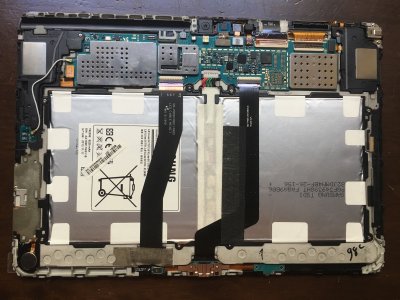Hello! I just replaced my LCD+digitizer assembly. When I turn my tablet back on, I can hear sounds, but the screen stays black.
I'm currently charging the battery (which had died), but I am planning on shutting it down and checking all my connections in an hour or so. Is there anything else I can test or try to get this new screen to work?
I also can't find a simple demonstration of this being done. Every other video or tutorial I can find is a different model or is only replacing the digitizer or is a complete disassembly. I'd be grateful for a suggestion of a demostration of replacement of the LCD+digitizer.
I'm currently charging the battery (which had died), but I am planning on shutting it down and checking all my connections in an hour or so. Is there anything else I can test or try to get this new screen to work?
I also can't find a simple demonstration of this being done. Every other video or tutorial I can find is a different model or is only replacing the digitizer or is a complete disassembly. I'd be grateful for a suggestion of a demostration of replacement of the LCD+digitizer.