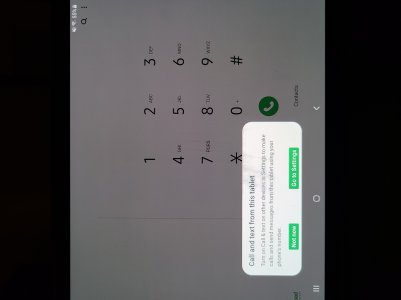Can I disable call and text messaging features?
- Thread starter cea199572
- Start date
You are using an out of date browser. It may not display this or other websites correctly.
You should upgrade or use an alternative browser.
You should upgrade or use an alternative browser.
smooches680
Well-known member
- Dec 27, 2010
- 1,026
- 3
- 38
- Mar 9, 2012
- 169,524
- 10,893
- 113
Turn it off in your settings. Search for call & text.View attachment 321321
Did you mean to attach a different screenshot?
buzzy3970
Well-known member
- Jun 30, 2011
- 2,861
- 535
- 113
- Mar 9, 2012
- 169,524
- 10,893
- 113
yes I did. Had written a reply hrs ago, but never submitted it smh. This is the screenshot I meant to use.View attachment 321326
Thanks! For the benefit of the OP, where in the menu tree is that? Is it in the system settings or one of the app's settings?
- Jun 6, 2020
- 12
- 0
- 0
System settings
I had hoped that turning it off in the settings would work, but it didn't. I still get the following window popping up. Any help is appreciated.
Attachments
Last edited:
- Mar 9, 2012
- 169,524
- 10,893
- 113
Use Toast Source to determine which specific app is giving you that notification, then see if you can turn off that particular notification in the Settings>Apps menu, or possibly Disable that app altogether.
smooches680
Well-known member
- Dec 27, 2010
- 1,026
- 3
- 38
What Samsung Galaxy Tab s6 are on? I have the Samsung Tab s6 LTE version and I don't have that Call and Text feature. But I do have it on my Samsung Galaxy S20 ultra.
Thanks! For the benefit of the OP, where in the menu tree is that? Is it in the system settings or one of the app's settings?
L0n3N1nja
Well-known member
- Jan 11, 2014
- 3,628
- 5
- 0
What Samsung Galaxy Tab s6 are on? I have the Samsung Tab s6 LTE version and I don't have that Call and Text feature. But I do have it on my Samsung Galaxy S20 ultra.
Which version of the LTE tablet do you have? Some carriers remove features like this, I believe Verizon blocks this because they'd rather you use their app.
- Feb 6, 2017
- 98,408
- 14,701
- 113
When it says go to settings , where does it take you ?I had hoped that turning it off in the settings would work, but it didn't. I still get the following window popping up. Any help is appreciated.
- Jun 6, 2020
- 12
- 0
- 0
It takes me into the settings, to set up the call and text. There is a toggle there to turn it on or off. Regardless of if it is toggled on or off, the same window pops up every few minutes. I tried to pair it with my phone, thinninyg that may solve things, but my phone is not compatible with it.
- Feb 6, 2017
- 98,408
- 14,701
- 113
When that pops up look in setting>notification and see what was last thing to give notification it's by time there and toggle off its notificationIt takes me into the settings, to set up the call and text. There is a toggle there to turn it on or off. Regardless of if it is toggled on or off, the same window pops up every few minutes. I tried to pair it with my phone, thinninyg that may solve things, but my phone is not compatible with it.
buzzy3970
Well-known member
- Jun 30, 2011
- 2,861
- 535
- 113
Know it's blocked on Verizon and I believe Sprint as well, but not sure.
Which version of the LTE tablet do you have? Some carriers remove features like this, I believe Verizon blocks this because they'd rather you use their app.
- Jun 6, 2020
- 12
- 0
- 0
I found the Call & text app uber the Show System settings. I was able to force stop it, but it still pops up. The option to disable is greyed out. It is still popping up when watching videos. I also looked under notifications when it popped up and there was nothing showing as far as an app that activated the pop up. In beginning to think there it's nothing that can be done and I'll just have to live with it. Really becomes a drawback for this tablet.
- Feb 6, 2017
- 98,408
- 14,701
- 113
If you found under system setting call and text disable notification thereI found the Call & text app uber the Show System settings. I was able to force stop it, but it still pops up. The option to disable is greyed out. It is still popping up when watching videos. I also looked under notifications when it popped up and there was nothing showing as far as an app that activated the pop up. In beginning to think there it's nothing that can be done and I'll just have to live with it. Really becomes a drawback for this tablet.
Similar threads
- Replies
- 0
- Views
- 1K
- Replies
- 9
- Views
- 2K
- Replies
- 0
- Views
- 6K
Trending Posts
-
Decreased battery life and increased data usage
- Started by patruns
- Replies: 1
-
Question Anyone else suddenly stop getting gmail notifications?
- Started by koffi88
- Replies: 0
-
-
-
Forum statistics

Space.com is part of Future plc, an international media group and leading digital publisher. Visit our corporate site.
© Future Publishing Limited Quay House, The Ambury, Bath BA1 1UA. All rights reserved. England and Wales company registration number 2008885.

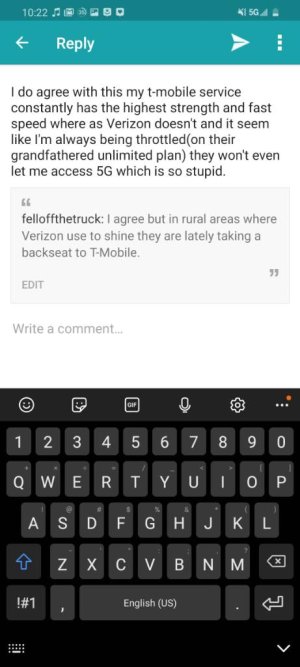
 yes I did. Had written a reply hrs ago, but never submitted it smh. This is the screenshot I meant to use.
yes I did. Had written a reply hrs ago, but never submitted it smh. This is the screenshot I meant to use.