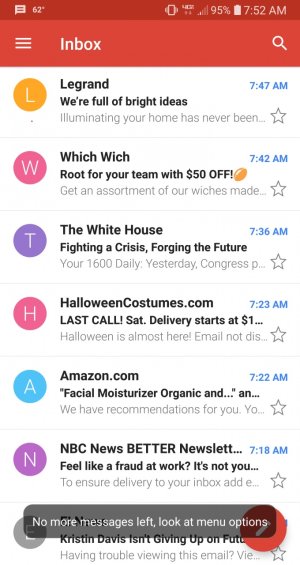LG v30 owner - Verizon.
Not sure if below msg is a pop up from accessing my texts or emails, so not sure how to narrow this down. I have tried closing all apps and then use only texts for awhile, then same with my emails. But not seeing a pattern. I did not have this with my Samsung galaxy S6, so guessing not a Android 7 issue - but with LG.
Here’s the messege: “No more messages left, look at menu options“
It shows up at the bottom on top of wherecI have 5 “glued” apps.
Not sure if below msg is a pop up from accessing my texts or emails, so not sure how to narrow this down. I have tried closing all apps and then use only texts for awhile, then same with my emails. But not seeing a pattern. I did not have this with my Samsung galaxy S6, so guessing not a Android 7 issue - but with LG.
Here’s the messege: “No more messages left, look at menu options“
It shows up at the bottom on top of wherecI have 5 “glued” apps.