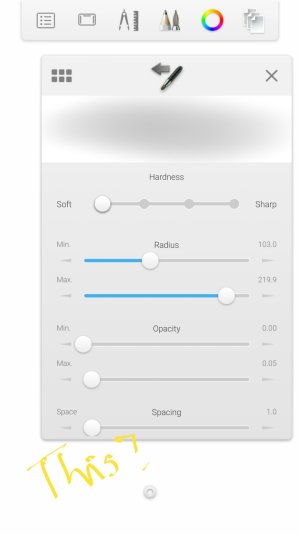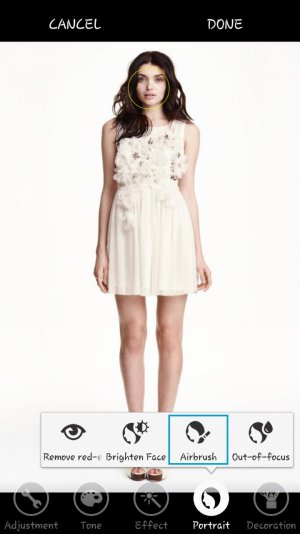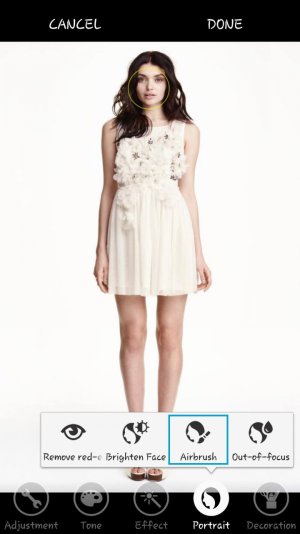Can I get some help with the Studio Options on Note 4?
- Thread starter TheLadyS
- Start date
You are using an out of date browser. It may not display this or other websites correctly.
You should upgrade or use an alternative browser.
You should upgrade or use an alternative browser.
Bosbouer
Well-known member
- Oct 9, 2012
- 1,175
- 0
- 0
Flinthills
Active member
- Dec 25, 2014
- 36
- 0
- 0
Re: Need help with the Studio Options on Note 4
Move your finger from left to right across the image. In this case it works on a scale of 1 to 5.
I found with other options the scale runs from 1 to 100. Try this with the sepia mode.
Posted via the Android Central App
Move your finger from left to right across the image. In this case it works on a scale of 1 to 5.
I found with other options the scale runs from 1 to 100. Try this with the sepia mode.
Posted via the Android Central App
Similar threads
- Replies
- 4
- Views
- 2K
- Replies
- 0
- Views
- 3K
- Replies
- 2
- Views
- 6K
- Replies
- 2
- Views
- 1K
- Replies
- 1
- Views
- 704

Space.com is part of Future plc, an international media group and leading digital publisher. Visit our corporate site.
© Future Publishing Limited Quay House, The Ambury, Bath BA1 1UA. All rights reserved. England and Wales company registration number 2008885.