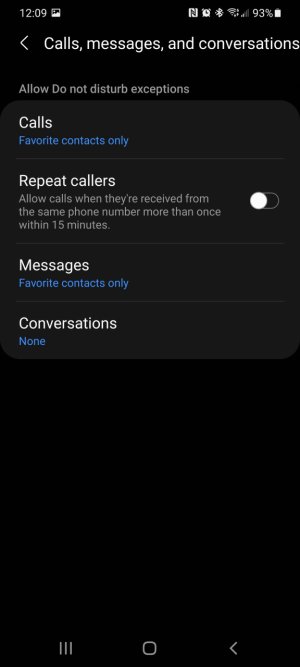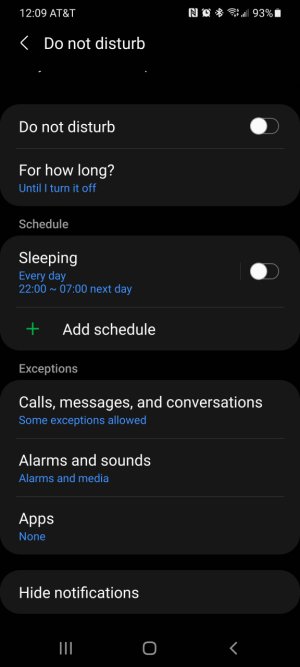A
Android Central Question
On my Samsung Galaxy watch 4 I put my watch in bedtime mode when I go to bed and appreciate the easy way to disable notification, etc noises, but I would like to be able to create a list of phone numbers that would cause the phone to ring...