I've started to notice some rather annoying ads/popups that sometimes appear after closing Candy Crush Saga. They seem to relate to an app called CM Game Booster which I don't have installed and have never used for that matter.
Now, I appreciate that developers rely on advertising revenue (as well as the insanely overpriced addons and upgrades that they sell in their games). I can live the occasional advert during a game or even a video that can be skipped after 10 seconds or so whilst navigating game menus and options but this is taking the [language]
Here's a screenshot of the type of thing I'm seeing:
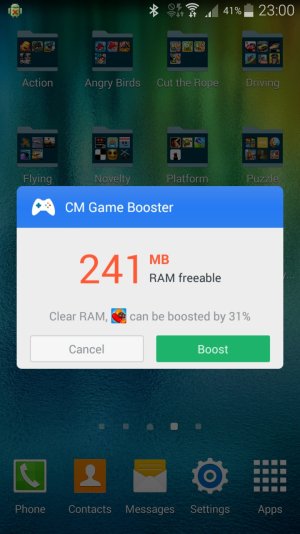
Has anyone else noticed this? Is it possible to disable this kind of thing please?
It only seems to appear after playing Candy Saga but not sure if other games/apps are affected. It never used to happen so I'm assuming it has something to do with a recent update.
Thanks for any help
Now, I appreciate that developers rely on advertising revenue (as well as the insanely overpriced addons and upgrades that they sell in their games). I can live the occasional advert during a game or even a video that can be skipped after 10 seconds or so whilst navigating game menus and options but this is taking the [language]
Here's a screenshot of the type of thing I'm seeing:
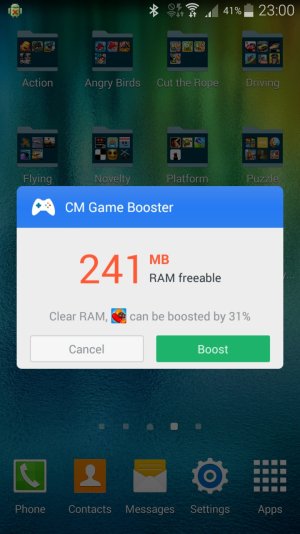
Has anyone else noticed this? Is it possible to disable this kind of thing please?
It only seems to appear after playing Candy Saga but not sure if other games/apps are affected. It never used to happen so I'm assuming it has something to do with a recent update.
Thanks for any help
Last edited by a moderator:

