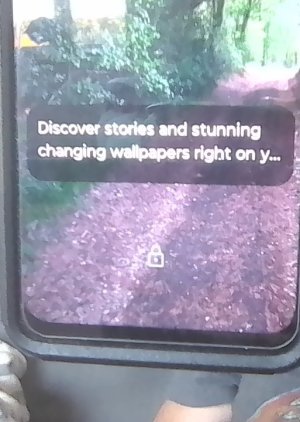Last edited:
Cannot get rid of message on lock screen
- Thread starter timf091
- Start date
You are using an out of date browser. It may not display this or other websites correctly.
You should upgrade or use an alternative browser.
You should upgrade or use an alternative browser.
- Mar 9, 2012
- 169,269
- 10,542
- 113
Welcome to Android Central! It's possible you inadvertently installed a 3rd party lockscreen app. Try booting into Safe Mode to see if it goes away: https://en-us.support.motorola.com/app/answers/detail/a_id/153514/~/safe-mode. If it does, then look through your apps and see if there are any apps you don't recognize that might have to do with the lockscreen.
- Feb 6, 2017
- 97,836
- 13,913
- 113
Hi welcome to AC!Thanks for the reply. It is still there in Safe Mode.
I have been through the Apps and uninstalled a few things but there is nothing obvious. It is a new phone, only a few weeks old so I haven't got much installed.
Try going to phone settings>lock screen anything with dynamic wallpaper enabled?
- Mar 9, 2012
- 169,269
- 10,542
- 113
It might also be a "feature" included in Moto's own lockscreen. What happens if you tap it? If it takes you to some informational page about discovering stories and wallpapers, does that lockscreen notification persist afterwards, or does it go away?
I tried that and a right swipe took me to further details. The only option then was a X to close. Sadly, that was all it did and the message remained!It might also be a "feature" included in Moto's own lockscreen. What happens if you tap it? If it takes you to some informational page about discovering stories and wallpapers, does that lockscreen notification persist afterwards, or does it go away?
Here's the thing: everything in there to do with dynamic wallpaper was set to Off so I had previously ignored it and moved on. Your comment prompted me to look at that setting again and think "outside the box." I tried turning it on and then off again and... FIXED IT!!Hi welcome to AC!
Try going to phone settings>lock screen anything with dynamic wallpaper enabled?
Thank you so much!
- Feb 6, 2017
- 97,836
- 13,913
- 113
Here's the thing: everything in there to do with dynamic wallpaper was set to Off so I had previously ignored it and moved on. Your comment prompted me to look at that setting again and think "outside the box." I tried turning it on and then off again and... FIXED IT!!
Thank you so much!
Oh that's great
UPDATE: it comes back... What stupid design is this that when you have turned something off it nags you to turn it on again??
Oh wait, that's what Google backup keeps doing: NO, I don't want to back up ever, that's why I set it to OFF!! Stop asking me!
Oh wait, that's what Google backup keeps doing: NO, I don't want to back up ever, that's why I set it to OFF!! Stop asking me!
Last edited:
Any luck?
Can you expand it fully on the Lock Screen?
Does it disappear when you unlock the screen?
When you unlock the screen there is no trace of it's notification on the top bar?
Did you buy the phone new and sealed?
Can you expand it fully on the Lock Screen?
Does it disappear when you unlock the screen?
When you unlock the screen there is no trace of it's notification on the top bar?
Did you buy the phone new and sealed?
I can make it go away by turning dynamic wallpaper on and then off again. It seems that keeps it away for a few weeks.
Yes, it disappears: it is only on the lock screen. There is nothing on the top bar or anywhere else.
Phone was brand new and sealed.
Seems it is an Android "feature," unless dynamic wallpaper on the lock screen is a Moto thing.
Yes, it disappears: it is only on the lock screen. There is nothing on the top bar or anywhere else.
Phone was brand new and sealed.
Seems it is an Android "feature," unless dynamic wallpaper on the lock screen is a Moto thing.
- Mar 9, 2012
- 169,269
- 10,542
- 113
It's not a generic Android thing, because I've never seen it on my Pixels. It must be a Moto thing.
- Feb 6, 2017
- 97,836
- 13,913
- 113
Dynamic is also on Samsung maybe an update will fix this or try reporting it to Google or MotoI can make it go away by turning dynamic wallpaper on and then off again. It seems that keeps it away for a few weeks.
Yes, it disappears: it is only on the lock screen. There is nothing on the top bar or anywhere else.
Phone was brand new and sealed.
Seems it is an Android "feature," unless dynamic wallpaper on the lock screen is a Moto thing.
- Feb 6, 2017
- 97,836
- 13,913
- 113
- Mar 9, 2012
- 169,269
- 10,542
- 113
There's an ongoing thread on Reddit about this issue that might be helpful:
So here we are three months on from when I started this post and this constant nagging to activate live lock screen is really p@ssing me off!
About once a week a blank message box appears on the lock screen. Occasionally it will have the message about live lock screen in it.
The only way to make it go away is to turn on the live lock screen and turn it off again.
Clearly this only works for an interval before it starts again.
About once a week a blank message box appears on the lock screen. Occasionally it will have the message about live lock screen in it.
The only way to make it go away is to turn on the live lock screen and turn it off again.
Clearly this only works for an interval before it starts again.
Similar threads
- Replies
- 27
- Views
- 19K
- Replies
- 32
- Views
- 16K
- Replies
- 7
- Views
- 785
- Replies
- 9
- Views
- 2K
Trending Posts
-
Question searching for ways to do long distance call inexpensive
- Started by androidloveryes
- Replies: 5
-
-
-
-
Forum statistics

Space.com is part of Future plc, an international media group and leading digital publisher. Visit our corporate site.
© Future Publishing Limited Quay House, The Ambury, Bath BA1 1UA. All rights reserved. England and Wales company registration number 2008885.