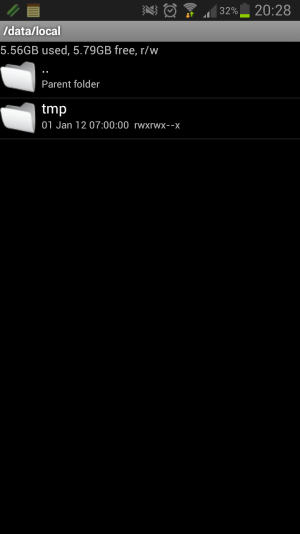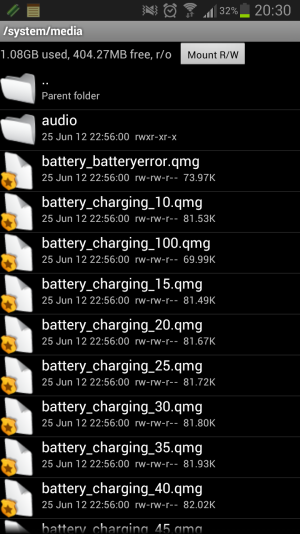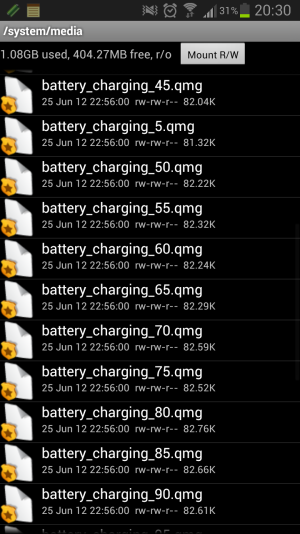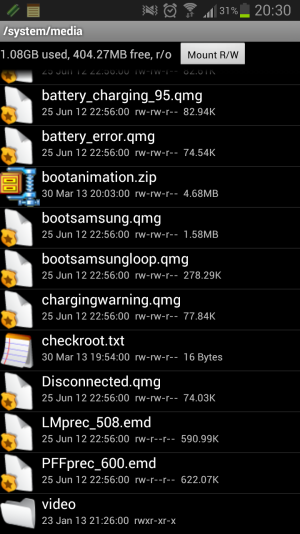- Apr 6, 2011
- 798
- 15
- 0
Previously, I was on a JellyBro ROM, and currently, I'm on the first nightly build of AOKP. Ever since getting on JellyBro, I can't seem to change my boot animation. My method, just for reference, is taking the bootanimation.zip file I want to use, and placing it in either the data/local folder, or system/media.
Placing it in data/local is apparently supposed to "override" whatever boot animation is stored in system/media, however, when I place the .zip file in the local folder, it just continues to play the animation from the media folder. When I replace the .zip in the media folder with the one I want to use, my phone just plays a boot animation with the word "android" written in the middle of the screen.
I can't remember for sure, but I thought I had been able to change boot animations before, via this method, when I was on Jelly Belly (prior to JellyBro), and before that, on ICS AOKP. I'm not sure what changed, or what's causing me to not be able to change my boot animations.
As per dmmarck's suggestion, I made sure the root options were all selected in the file manager I'm using to move the bootanimation.zip (ES File Explorer), and they are, and have been this entire time.
Any other possibilities?
Placing it in data/local is apparently supposed to "override" whatever boot animation is stored in system/media, however, when I place the .zip file in the local folder, it just continues to play the animation from the media folder. When I replace the .zip in the media folder with the one I want to use, my phone just plays a boot animation with the word "android" written in the middle of the screen.
I can't remember for sure, but I thought I had been able to change boot animations before, via this method, when I was on Jelly Belly (prior to JellyBro), and before that, on ICS AOKP. I'm not sure what changed, or what's causing me to not be able to change my boot animations.
As per dmmarck's suggestion, I made sure the root options were all selected in the file manager I'm using to move the bootanimation.zip (ES File Explorer), and they are, and have been this entire time.
Any other possibilities?