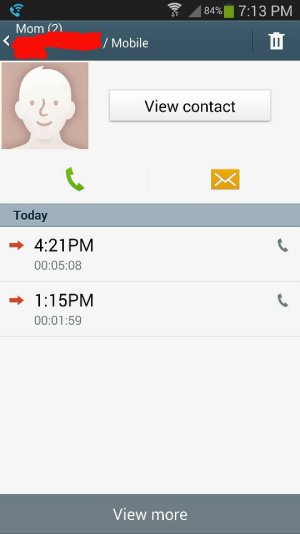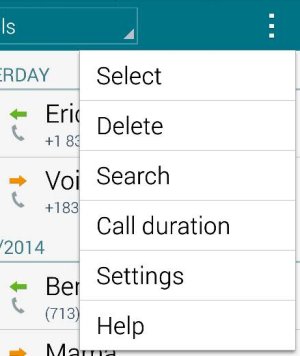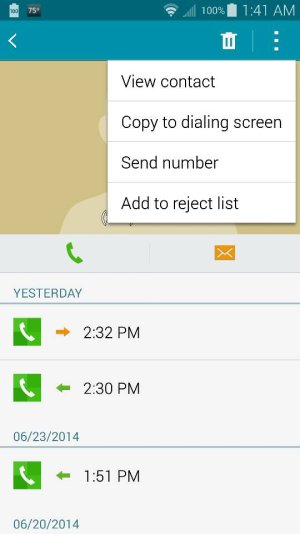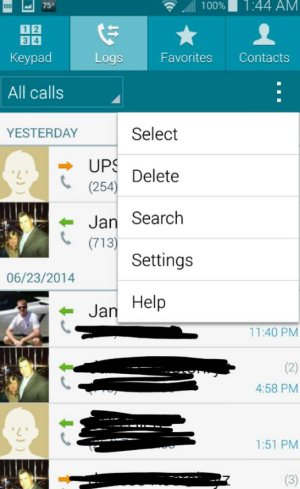- Apr 21, 2014
- 100
- 0
- 0
I don't need it often, but today I was wanting to know how long a **** dial lasted, lol, but can't find this option on the dialer. Anyone know where it is?
Posted via Android Central App
Posted via Android Central App