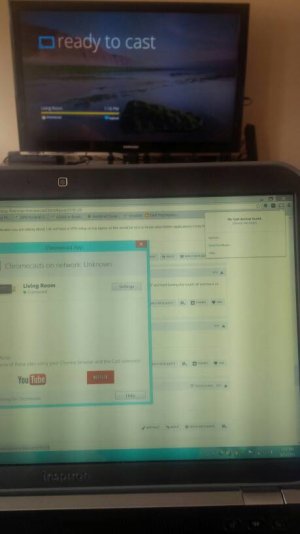Can't get my laptop to find my Chromecast
- Thread starter kidkamel
- Start date
You are using an out of date browser. It may not display this or other websites correctly.
You should upgrade or use an alternative browser.
You should upgrade or use an alternative browser.
- Jun 2, 2012
- 84
- 0
- 0
I've tried both wifi and wired still nothing
Here's a picture of what I see on my TV and laptop
Sent from my Z10 using AC Forums mobile app
Attachments
- Jun 2, 2012
- 84
- 0
- 0
So I finally got a response back from Google. Here' s a copy of what they sent:
We're sorry to hear you're having issues with your Chromecast. If you?re still experiencing issues, it may be easier for you to call our support line so we can walk you through some troubleshooting steps. You can reach our support team by calling (855) 836-3987.
You may also want to have the following information readily available when you call:
- The device you are using to set up Chromecast (i.e. HP Win Laptop / Macbook Pro / Galaxy Nexus / iPad, etc)
- What operating system the device is running (i.e. Windows 7, Android 4.1, etc)
- Your router make and model (Netgear N150, etc)
- Any special configurations on your router that you are aware of (i.e. AP isolation enabled, uPNP disabled, Static IP addresses)
So I called them and the agent on the line said I would need to reply with the answers of their questions and the agent assigned to it will contact me. To make things even better he said he doesn't have a time table available on when they will call but soon.
I'll update this if I hear anything
We're sorry to hear you're having issues with your Chromecast. If you?re still experiencing issues, it may be easier for you to call our support line so we can walk you through some troubleshooting steps. You can reach our support team by calling (855) 836-3987.
You may also want to have the following information readily available when you call:
- The device you are using to set up Chromecast (i.e. HP Win Laptop / Macbook Pro / Galaxy Nexus / iPad, etc)
- What operating system the device is running (i.e. Windows 7, Android 4.1, etc)
- Your router make and model (Netgear N150, etc)
- Any special configurations on your router that you are aware of (i.e. AP isolation enabled, uPNP disabled, Static IP addresses)
So I called them and the agent on the line said I would need to reply with the answers of their questions and the agent assigned to it will contact me. To make things even better he said he doesn't have a time table available on when they will call but soon.
I'll update this if I hear anything
OmegaNemesis28
New member
- Aug 7, 2013
- 1
- 0
- 0
I'm having the same issues. Wired on my Win8 machine, cannot see Chromecast on the same network but obviously its wireless.
I'm using Verizon FIOS, so its an Actiontech router. Which apparently doesnt even support AP isolation.
It is worth noting though I have been having trouble with chrome lately on my desktop. Google Update service fails to function, and thus Chrome Remote Desktop also doesn't work. Is the Chromecast service somehow linked to that as well?
I'm using Verizon FIOS, so its an Actiontech router. Which apparently doesnt even support AP isolation.
It is worth noting though I have been having trouble with chrome lately on my desktop. Google Update service fails to function, and thus Chrome Remote Desktop also doesn't work. Is the Chromecast service somehow linked to that as well?
Steve Dankert
New member
- Aug 8, 2013
- 4
- 0
- 0
Your PC must be connected via wireless for the Chromecast device to work - a hard line connection will not work.
Steve Dankert
New member
- Aug 8, 2013
- 4
- 0
- 0
howarmat
Trusted Member
- Apr 20, 2010
- 473
- 12
- 18
a wired device will connect just fine. My desktop does without issueYour PC must be connected via wireless for the Chromecast device to work - a hard line connection will not work.
Steve Dankert
New member
- Aug 8, 2013
- 4
- 0
- 0
I have the same symptoms. I can cast from my android tablet and my daughters chromebook. On my laptop, when I launch the chromecast app it finds my device. When I try to cast from my chrome browser however it says no device found.
I logged a help case with Google and they sent me their phone number. I called and spoke to a technician. He was confident that the issue is in my laptop...no surprise, the other devices all cast fine. No one can tell me why my laptop doesn't work however. I have all of the required elements...latest version of chrome, windows 7, etc.
I'll post any solution I find here.
I logged a help case with Google and they sent me their phone number. I called and spoke to a technician. He was confident that the issue is in my laptop...no surprise, the other devices all cast fine. No one can tell me why my laptop doesn't work however. I have all of the required elements...latest version of chrome, windows 7, etc.
I'll post any solution I find here.
Found this post SOLVED my problem hope it helps...
"Try disabling network adapters like Hyper-V or VM Ware adapters. I had a internal Hyper-V adapter causing my problem. Once I disable it, everything was golden. Good Luck!"
source: https://groups.google.com/forum/#!topic/chromebook-central/qFEswK0C8ao
NOTE: You have to do this through Windows, using Device Manager. Go to Device Manager select Network Adapters, look for any virtual adapters created by something like VM ware or some other virtual
machine environment. Right click them and select disable.

"Try disabling network adapters like Hyper-V or VM Ware adapters. I had a internal Hyper-V adapter causing my problem. Once I disable it, everything was golden. Good Luck!"
source: https://groups.google.com/forum/#!topic/chromebook-central/qFEswK0C8ao
NOTE: You have to do this through Windows, using Device Manager. Go to Device Manager select Network Adapters, look for any virtual adapters created by something like VM ware or some other virtual
machine environment. Right click them and select disable.

Last edited:
- Jun 2, 2012
- 84
- 0
- 0
Found this post SOLVED my problem hope it helps...
"Try disabling network adapters like Hyper-V or VM Ware adapters. I had a internal Hyper-V adapter causing my problem. Once I disable it, everything was golden. Good Luck!"
source: https://groups.google.com/forum/#!topic/chromebook-central/qFEswK0C8ao
Thanks for the information but it seems I don't have those features in NY router settings. Here's a screen shot of what I have
Sent from my Z10 using AC Forums mobile app
Attachments
Legobricke
Well-known member
- May 20, 2010
- 551
- 9
- 0
I had this issue with my Dell laptop also....
I solved it by adding Google Chrome to my exceptions in my firewall.
Once it was added, I reopened the Chrome Browser and it showed up!
My Dell Laptop is using the standard Windows Firewall on Windows XP.
I solved it by adding Google Chrome to my exceptions in my firewall.
Once it was added, I reopened the Chrome Browser and it showed up!
My Dell Laptop is using the standard Windows Firewall on Windows XP.
- Jun 2, 2012
- 84
- 0
- 0
I had this issue with my Dell laptop also....
I solved it by adding Google Chrome to my exceptions in my firewall.
Once it was added, I reopened the Chrome Browser and it showed up!
My Dell Laptop is using the standard Windows Firewall on Windows XP.
I just tried, nothing. I did call tech support and they said if I don't hear back from them by the time I need to return the unit to do so.
Sent from my Z10 using AC Forums mobile app
You actually have to do it from Windows, using the Device Manager, then select Network adapters. Look for any of the virtual Network Adapters installed with something like Virtual Machine then right click and select disable.Thanks for the information but it seems I don't have those features in NY router settings. Here's a screen shot of what I have
Sent from my Z10 using AC Forums mobile app
- Jun 2, 2012
- 84
- 0
- 0
You actually have to do it from Windows, using the Device Manager, then select Network adapters. Look for any of the virtual Network Adapters installed with something like Virtual Machine then right click and select disable.
OMG it worked! Woohoo! It was the Blackberry Virtual Private Network. As soon as I disabled it my Chrome browser flickered and it now shows available.
Thank you so much!
Sent from my Z10 using AC Forums mobile app
OMG it worked! Woohoo! It was the Blackberry Virtual Private Network. As soon as I disabled it my Chrome browser flickered and it now shows available.
Thank you so much!
Same here. Went into Device Manager > Network adapters and I disabled Blackberry Virtual Private Network. That fixed it for me too.
Thank you vxshinobi for the fix and thank you kidkamel for confirming the fix!
Similar threads
- Replies
- 7
- Views
- 5K
- Replies
- 10
- Views
- 4K
- Locked
- Replies
- 2
- Views
- 4K
- Replies
- 10
- Views
- 3K
Trending Posts
-
-
Gmail Categories Indicates Email in Them When They Are Empty
- Started by Skeezix
- Replies: 1
-
Anyone else feel phone upgrades are getting boring?
- Started by filhalbate
- Replies: 11
-
-
Forum statistics

Space.com is part of Future plc, an international media group and leading digital publisher. Visit our corporate site.
© Future Publishing Limited Quay House, The Ambury, Bath BA1 1UA. All rights reserved. England and Wales company registration number 2008885.