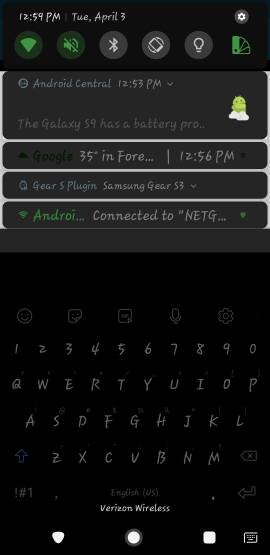Yeah, thank you. I have done this. I first start by connecting to my laptop and activating Andromeda. With this done, I load up Substratum and download my Swift Black overlay by hitting the "Build and enable" button, and it will install them (which is easier on Oreo because you dont have to install each seperately anymore like on Nougat with the regular installer.) Then, the themes take a minute and start to work, system and all (except for the Notifications which are still white sadly.) Then I reboot, and its all my regular Samsung High Contrast theme again, but Youtube and other apps are all white too. I then go to "Manager" and toggle all overlays and disable and enable them again, and then reboot. It doesnt work, and I end up where I started. Quite strange, but I must be doing somethung wrong.