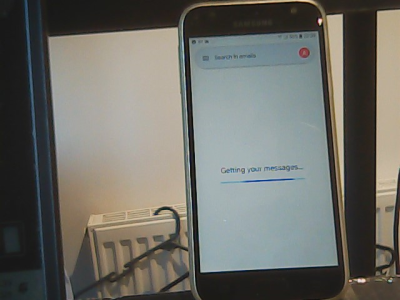Question Cant open my gmail App
- Thread starter faringdon
- Start date
You are using an out of date browser. It may not display this or other websites correctly.
You should upgrade or use an alternative browser.
You should upgrade or use an alternative browser.
- Mar 9, 2012
- 169,529
- 10,911
- 113
The Gmail account you're trying to check is the same as the main Google account that you set the phone up with?
Try going to Settings>Apps, select Gmail, then Storage, and Clear Cache there. Then Force Stop the app, and open Gmail again.
Try going to Settings>Apps, select Gmail, then Storage, and Clear Cache there. Then Force Stop the app, and open Gmail again.
- Feb 6, 2017
- 98,499
- 14,860
- 113
Is it the actual Gmail app or Samsung email app with Gmail signed in?
Thanks, i went settings - Apps - gmail.
I couldnt see how to clear cache there, so i went "force disable"...but this hasnt helped.....i then put gmail back in the apps store, and when i again opened it it does this same , endless "getting messages" thing.
I really am hopeless at smartphones.....i always have my laptop with me as you cant run simulations or view datasheets properly on a smartphone......so i rarely use my smartphone.....its just that now a smartphone is sometimes needed...eg Bicester cherwell valley service station you cant pay for extra parking there if you dont have a smartphone. Also, i am going to need to do mobile Teams calls sometimes and a smartphone seems the best way, since my laptop cant communicate via the cellphone network.
Also, google maps is handy when you are viewing various flats in a new city in UK.
And of course, if you have a car accident..its good to be able to take pics there and then.
Any good introductory videos to smartphones much appreciated.
Also I dont really do social media, (just send emails or make dumbphone calls) and dont watch netflix, so the use of a smartphone isnt that appealing to me.
I couldnt see how to clear cache there, so i went "force disable"...but this hasnt helped.....i then put gmail back in the apps store, and when i again opened it it does this same , endless "getting messages" thing.
I really am hopeless at smartphones.....i always have my laptop with me as you cant run simulations or view datasheets properly on a smartphone......so i rarely use my smartphone.....its just that now a smartphone is sometimes needed...eg Bicester cherwell valley service station you cant pay for extra parking there if you dont have a smartphone. Also, i am going to need to do mobile Teams calls sometimes and a smartphone seems the best way, since my laptop cant communicate via the cellphone network.
Also, google maps is handy when you are viewing various flats in a new city in UK.
And of course, if you have a car accident..its good to be able to take pics there and then.
Any good introductory videos to smartphones much appreciated.
Also I dont really do social media, (just send emails or make dumbphone calls) and dont watch netflix, so the use of a smartphone isnt that appealing to me.
Last edited:
- Mar 9, 2012
- 169,529
- 10,911
- 113
No, don't Disable it. Go back to that menu and re-enable it.
You have a really old phone (from 2017), and the menus on that phone have probably changed significantly compared to current phones, so it can be a little tricky to tell you the exact steps on how to clear the app cache. Can you show us a screenshot of the Settings>Apps>Gmail menu? That can help us show you where the option is. http://forums.androidcentral.com/ge...ide-how-post-screenshots-android-central.html
You have a really old phone (from 2017), and the menus on that phone have probably changed significantly compared to current phones, so it can be a little tricky to tell you the exact steps on how to clear the app cache. Can you show us a screenshot of the Settings>Apps>Gmail menu? That can help us show you where the option is. http://forums.androidcentral.com/ge...ide-how-post-screenshots-android-central.html
Similar threads
- Replies
- 4
- Views
- 1K
- Replies
- 8
- Views
- 1K
- Replies
- 2
- Views
- 8K
- Replies
- 1
- Views
- 2K
- Replies
- 18
- Views
- 4K
Latest posts
-
-
-
Feb update ATT/S25U. I can't clear cache in Recovery Mode
- Latest: mustang7757
-
Trending Posts
-
Any actual downside to an unlocked phone?
- Started by jeeves744
- Replies: 31
-
Just Say (Hell) NO to upgrading to the S26 Ultra! Downgrades, prices hikes and disappointment
- Started by corvette72778
- Replies: 32
-
Pre-order "deals" are unimpressive to put it mildly!
- Started by PsychDoc
- Replies: 44
-
Forum statistics

Space.com is part of Future plc, an international media group and leading digital publisher. Visit our corporate site.
© Future Publishing Limited Quay House, The Ambury, Bath BA1 1UA. All rights reserved. England and Wales company registration number 2008885.