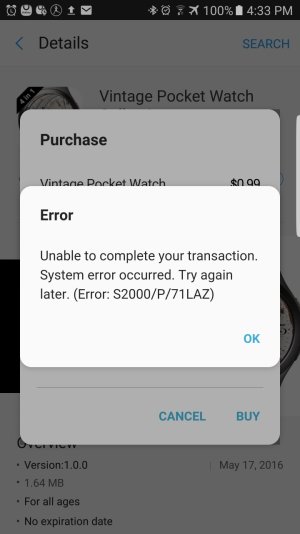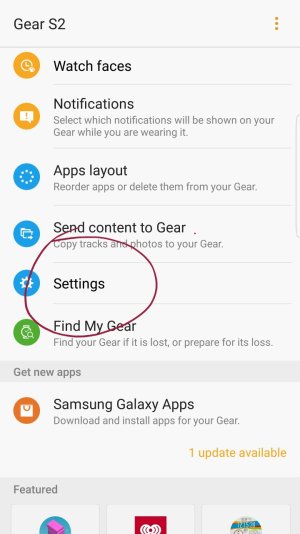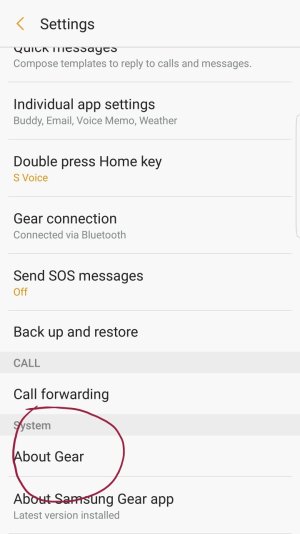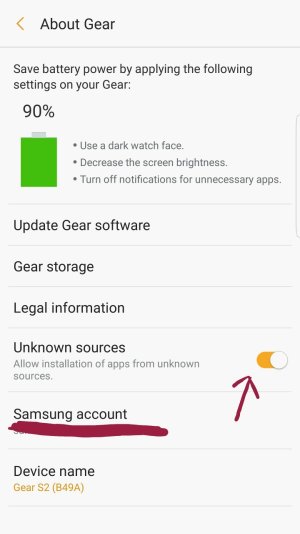- Nov 24, 2012
- 703
- 0
- 0
Wondering if anyone else has this issue. I bought the S2 Classic when it went on sale (2 weeks ago?). Worked fine with my Note 5. I purchased a few watch faces via the Note 5 using the Samsung Gear app. After getting my Note 7 this week, I set everything up, all seems to be working fine. Except I cannot purchase a watch face. I can download all the free ones I want, but purchasing gives the the error in the pics below (the last 5 numbers change with each attempt).
I unpaired the watch with the N7, set it to factory defaults, paired with the N5 again, and it works. Unpaired from the N5, cleared the cache and data from the Gear app on the N7, paired it to the N7 again, and exactly the same thing. I've called Samsung a few times. Opened a ticket at https://help.content.samsung.com/csweb/ticket/searchTicketList.do. Considered calling VZW, it's a Samsung app so I didn't bother.
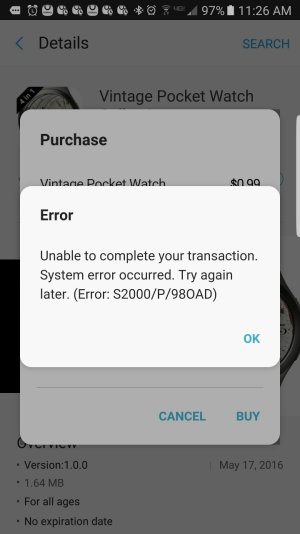 .
. 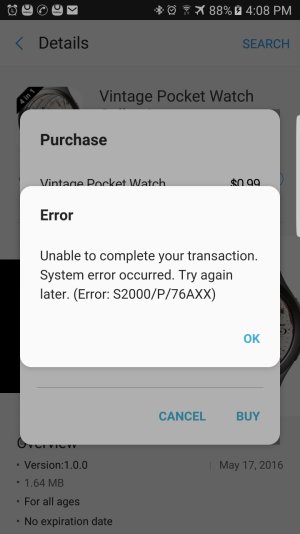 .
. 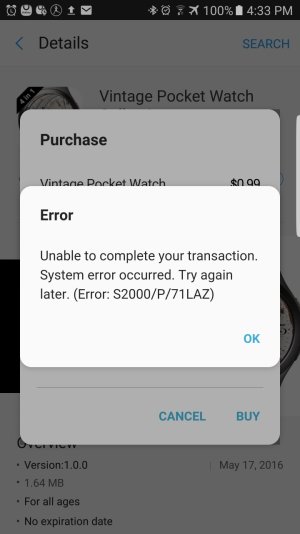
I unpaired the watch with the N7, set it to factory defaults, paired with the N5 again, and it works. Unpaired from the N5, cleared the cache and data from the Gear app on the N7, paired it to the N7 again, and exactly the same thing. I've called Samsung a few times. Opened a ticket at https://help.content.samsung.com/csweb/ticket/searchTicketList.do. Considered calling VZW, it's a Samsung app so I didn't bother.
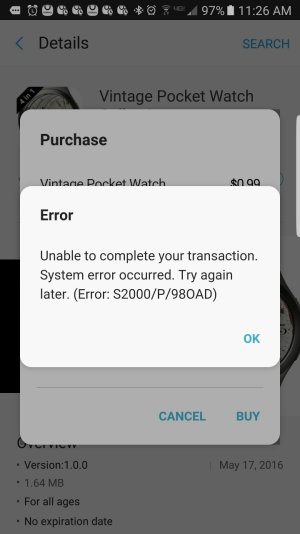 .
. 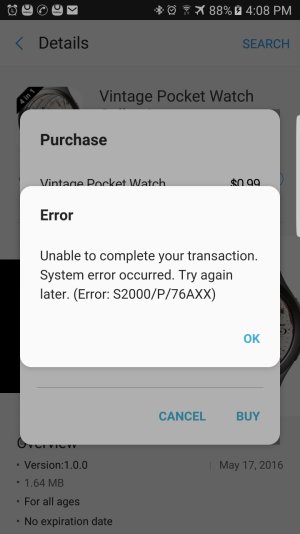 .
.