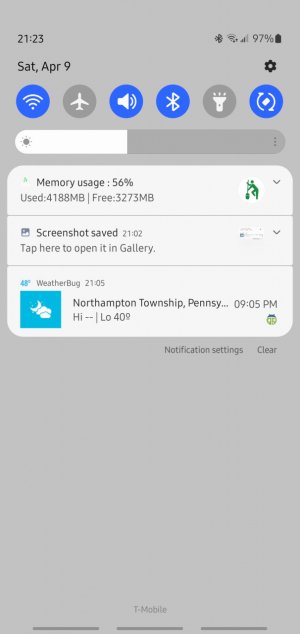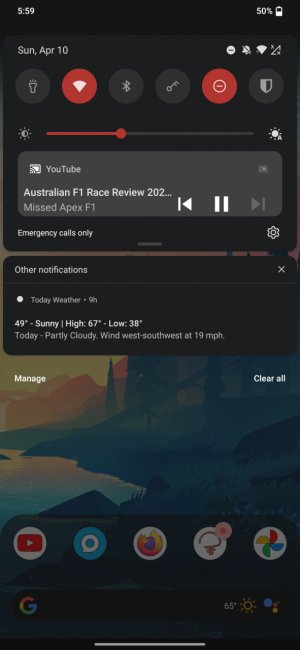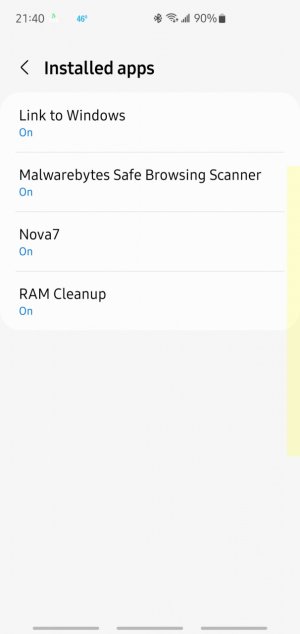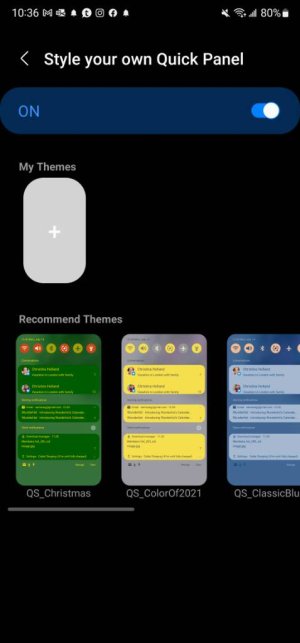- Dec 3, 2010
- 80
- 0
- 0
Hi All. I was fumbling with settings and caused this to happen. I right away contacted Nova for help and they told me they have nothing to do with this. Please Help people?? I want to see what is going on behind once I start pulling down the menu.. I changed some Android setting and now I can't see anything on the background. Please help?? Thank You