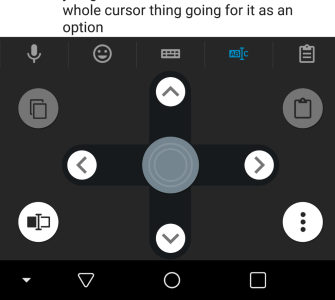I guess my main frustration is that I've had the Note 2, 3, and 4, and no problems at all with typing on any of them. I keep thinking that maybe this keyboard being slightly wider is the issue/something to do with the edge display?
I've tried: resizing the Samsung keyboard (this looked the most promising initially but you can't just resize the width by a couple millimeters, so the next size down is so small.
On the Gboard, swiftkey, minuum... all the resize options I found were either height-related, or when reducing the width the keyboard shifts over to the left or right side. I can't understand why I can't have it slightly narrower but in the middle. Unless i only had one hand, I wouldn't ever want it off to one side (cn't understand why that would be a popular option?!). And I don't want it taller, but I do find that all of these keyboards have decent ability to adjust the height. I really just want it to feel/work like the note 4. Wishful thinking, apparently... I figured someone might have made one like that if this was a common complaint but maybe it's not so common!
Also I won't use the s-pen for typing on a regular basis, or swipe. Not that they are bad things, I know some people like those methods, but it's not at all convenient to me to pull out the pen most of the time, and swipe drives me absolutely insane.
Too bad I don't know how to make my own keyboard!!