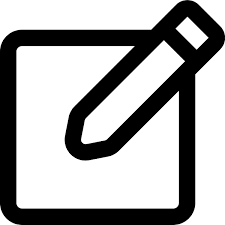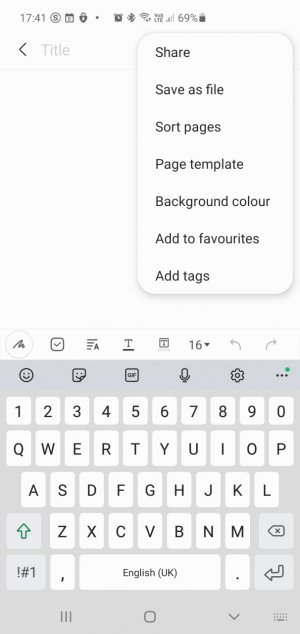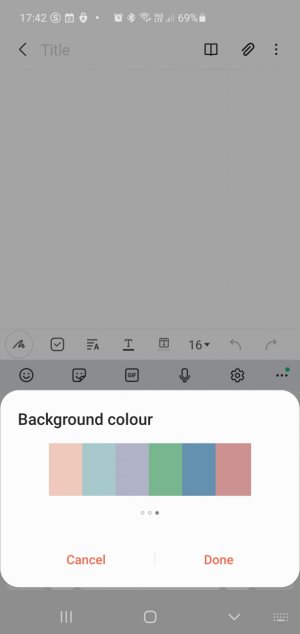Ismail Jalloh
New member
- Sep 17, 2018
- 2
- 0
- 0
Yes it's definitely the original S note as far as what i recall. I had downloaded it from the galaxy store, and it worked perfectly on my note 9. But the again, i mainly use the it to solve math problems, and jot down/sketch reminders and ideas. So mainly cared for the background settings and pen color, and thus, i'm not sure I understand/recall the other features you mentioned. One last thing, if by scrapbook you meant changing the cover of notes, you can do that in the settings:
hold select note -> options (top right corner) -> change name/cover.
P.S. There is another S note app available online, which may have more features than the one from the galaxy store. But obviously, i'd try it at your own risk.
Again, best of luck.
hold select note -> options (top right corner) -> change name/cover.
P.S. There is another S note app available online, which may have more features than the one from the galaxy store. But obviously, i'd try it at your own risk.
Again, best of luck.