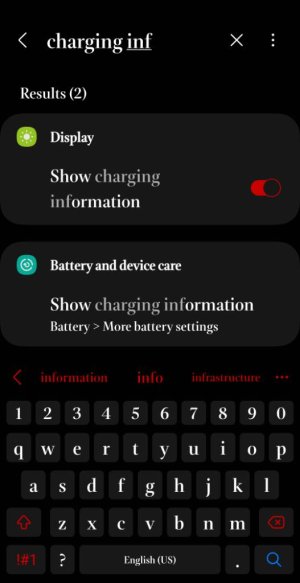- Dec 18, 2011
- 4,615
- 446
- 83
How do I get my charging information and battery icon to show on the AOD screen again? At one point I turned it off because I was using a clock that had the battery info and it was annoying seeing two batteries on the AOD screen. Now I'm using a different clock and I have no battery info. It doesn't even show up when I'm charging my phone. I have go to the lockscreen to see if my phone is fully charged.
I've already clicked the option for battery info on in the settings but it's still not working . Any other suggestions?
Sent from my SM-S908U using AC Forums mobile app
I've already clicked the option for battery info on in the settings but it's still not working . Any other suggestions?
Sent from my SM-S908U using AC Forums mobile app