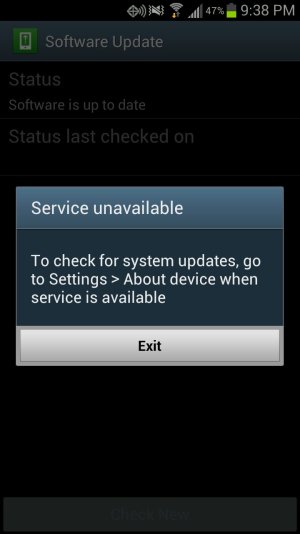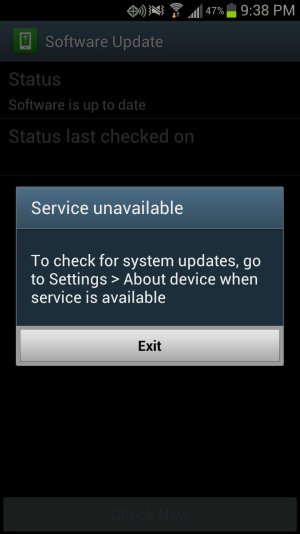My screen looks exactly like that. The problem is that you can't tell whether Verizon's just holding your phone in a queue for the update, which would be fine, or if there's something wrong that will prevent you from getting it. I've Googled it and the suggestions are all over the map. Many say a new SIM fixes it, others say force closing/data clearing the Google Services Framework app fixes it, some people got new phones, and others just waited and it resolved itself.
One suggestion I have is don't clear the Google Services Framework - it did nothing for me in terms of getting the update and it caused the Play Store not to recognize my device - I had to delete the Google account from my phone and re-add it. No harm done, but it was a pain to figure out how to fix it.
I think it's just a way of holding some batches of phones in a queue, since not everyone can receive the update at once and we're just slated to get it later. I say that because people report eventually having the problem go away without doing anything. And some people think that getting a new SIM doesn't really "fix" anything - it just re-registers the device and puts you in a different place in the queue, so you may be able to receive the update right away. I read one poster somewhere say that he got a few SIMs and no update until maybe the 4th one?
Sorry to be long-winded - hopefully by the time you've finished reading this long post, the update will appear on your phone (or mine)!
I