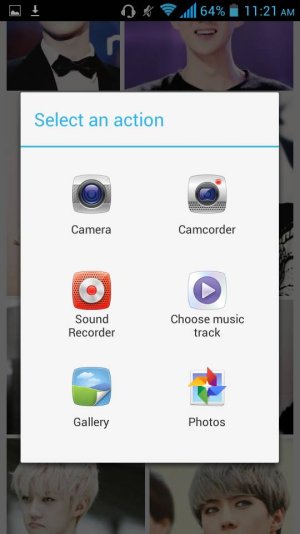A
androiduser1019
Whenever I use my google chrome app to look at images it will usually let me save the ones i want on my gallery. But for some reason after 30 some pictures it began asking me to choose an option with a menu that says CHOOSE ACTION USING...and then lists ridiculous things like sound recorder and camera and gallery instead of downloading it when i click Save Image after tap and holding the picture. I tried clicking the gallery option... does NOTHING. I tried restarting my phone...does NOTHING. I tried removing the updates from google chrome and ive also tried saving the picture while its not zoomed in but by holding down the smaller image and it worked for about 3 or 4 pics and then the same stupid CHOOSE ACTION USING menu pops up again... HELP PLEASE!!!!!