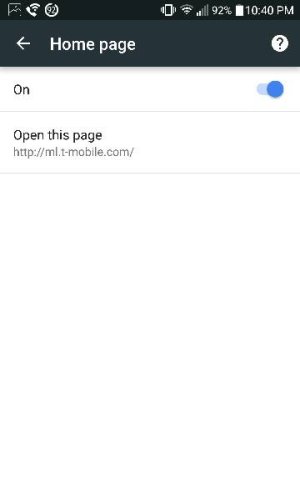- Nov 30, 2015
- 85
- 0
- 0
Last night Google Chrome updated itself, and when I went to launch and browse the interwebs,after I opened a few tabs and pressed my recent apps button, only one tab showed and it said "chrome" so I thought "oh maybe it reset itself, whatever I'll set it to merge again" but when I checked settings, the option to merge tabs and apps is completely gone. This sucks. I hope this is just a glitch that will be fixed in a previous update, but I want to hear it from other g4 owners. Is this happening to you? Sound off in the comments, I'd like to know.
Posted via the Android Central App
Posted via the Android Central App