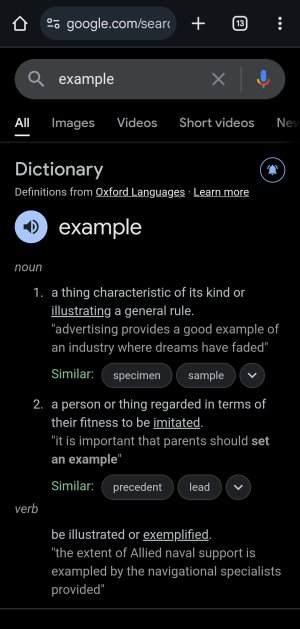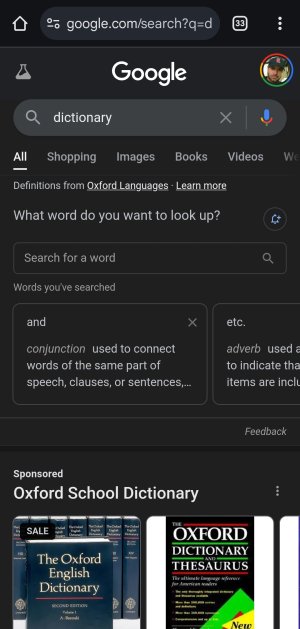Chrome OLED black background issue
- Thread starter Poriuni
- Start date
You are using an out of date browser. It may not display this or other websites correctly.
You should upgrade or use an alternative browser.
You should upgrade or use an alternative browser.
- Jan 8, 2011
- 13,699
- 9,706
- 113
Do you have dark theme on in your Chrome settings? I have a Samsung device, but I don't think it matters. Here are the Chrome options I have.




- Dec 19, 2016
- 58
- 8
- 8
Yes I do but did you try on the deaf h page?Do you have dark theme on in your Chrome settings? I have a Samsung device, but I don't think it matters. Here are the Chrome options I have.

- Jan 8, 2011
- 13,699
- 9,706
- 113
Mine looks the same.Yes I do but did you try on the deaf h page?

- Dec 19, 2016
- 58
- 8
- 8
- Dec 19, 2016
- 58
- 8
- 8
Samsung Galaxy S24 Ultra, Android 14,Chrome 130.0.6723.58.Which phone do you have, what Android version is it running, and which version of Chrome are you using?
- Mar 9, 2012
- 169,526
- 10,898
- 113
Ok, just wanted to make sure everything was current.
Does this also happen in Safe Mode? https://www.samsung.com/us/support/answer/ANS10003495/
Does this also happen in Safe Mode? https://www.samsung.com/us/support/answer/ANS10003495/
- Feb 6, 2017
- 98,417
- 14,712
- 113
- Feb 6, 2017
- 98,417
- 14,712
- 113
SyCoREAPER
Well-known member
- Nov 12, 2013
- 1,017
- 1,289
- 113
chrome://flags
#darken-websites-checkbox-in-themes-setting
Either uncheck in settings if you don't want dark at all or in the Google Settings section of Google.com enable Dark Mode which will fight Chrome and make it gray.
#darken-websites-checkbox-in-themes-setting
Either uncheck in settings if you don't want dark at all or in the Google Settings section of Google.com enable Dark Mode which will fight Chrome and make it gray.
Last edited:
- Dec 19, 2016
- 58
- 8
- 8
I
Ve totally reinstalled Chrome but it's still the same.This is what mine looks like in chrome
Have you messed with chrome flags settings or developer settings to make all apps dark mode?
- Dec 19, 2016
- 58
- 8
- 8
It doesn't really fight it, it's still black. I have the flag, even if I turn it on or off it's the same.chrome://flags
#darken-websites-checkbox-in-themes-setting
Either uncheck in settings if you don't want dark at all or in the Google Settings section of Google.com enable Dark Mode which will fight Chrome and make it gray.
SyCoREAPER
Well-known member
- Nov 12, 2013
- 1,017
- 1,289
- 113
Odd. I don't use Chrome anymore but I just tested it when I posted it and worked for me. What's odd is that it's entirely black in the first place. Are you on a beta build of any sort?It doesn't really fight it, it's still black. I have the flag, even if I turn it on or off it's the same.
- Dec 19, 2016
- 58
- 8
- 8
- Feb 6, 2017
- 98,417
- 14,712
- 113
It's been magically fixed with the version 130.0.6723.73.
Good to hear
Similar threads
- Question
- Replies
- 12
- Views
- 893
- Question
- Replies
- 6
- Views
- 1K
- Replies
- 12
- Views
- 6K
- Replies
- 7
- Views
- 6K
- Replies
- 20
- Views
- 2K
Trending Posts
-
-
-
-
Anyone else suddenly stop getting gmail notifications?
- Started by koffi88
- Replies: 3
-
Android 17 Beta
- Started by YankInDaSouth
- Replies: 51
Members online
Total: 13,296 (members: 11, guests: 13,285)
Forum statistics

Space.com is part of Future plc, an international media group and leading digital publisher. Visit our corporate site.
© Future Publishing Limited Quay House, The Ambury, Bath BA1 1UA. All rights reserved. England and Wales company registration number 2008885.