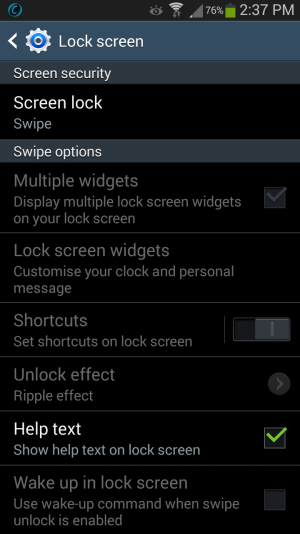I have no "Encrypt external SD card" option. I still have a grayed-out "Clear credentials". But repowering my Moto X Gen 2 seemed to bring back the None option under Settings | Security | Screen lock. (It was gone, there were only four options, Swipe, Pattern, PIN, Password. Now there are five again, starting with None.)
My original problem seemed to happen after a but-dialing [sic] mishap. (Or what do you call it when you forget to turn the phone off before it does in the pocket, and all kinds of random things happen?) All of a sudden the screen needed a swipe every time I turned it on. Under Security | Screen lock there was no None option. There are suggestions online to clear credentials and I had (still have) a clear credentials option grayed out. That's how I got here.