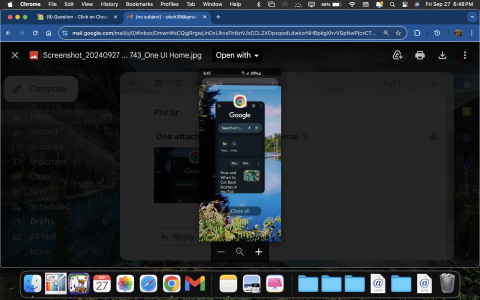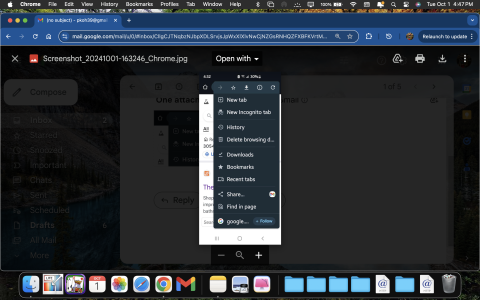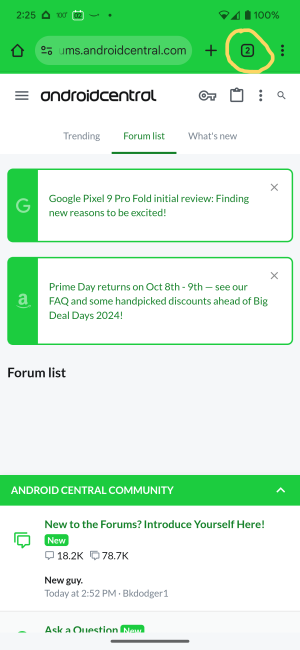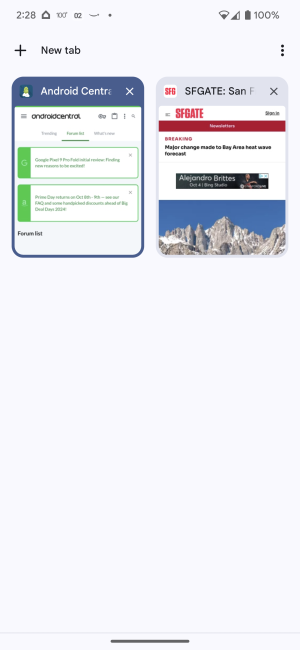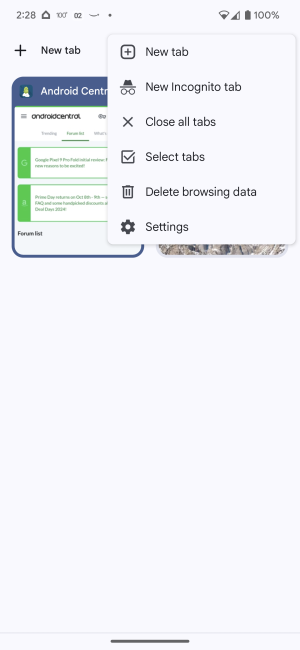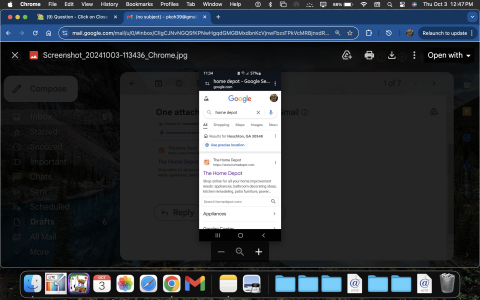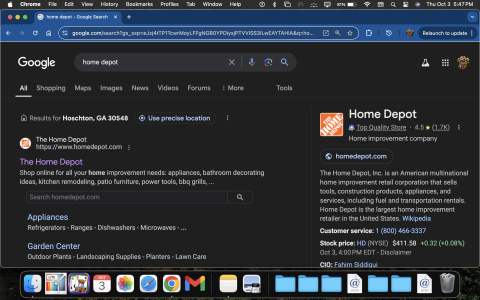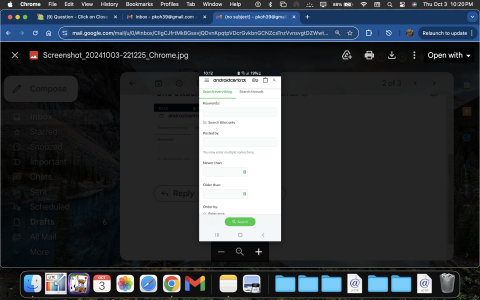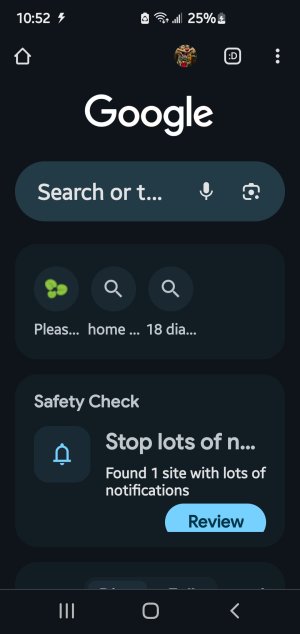Question Click on Close All??
- Thread starter 420benz
- Start date
You are using an out of date browser. It may not display this or other websites correctly.
You should upgrade or use an alternative browser.
You should upgrade or use an alternative browser.
- Jan 8, 2011
- 12,863
- 7,040
- 113
Is this mobile or desktop Chrome? Is it with Android, iOS, Windows, Chromebook or Mac?
- Mar 9, 2012
- 167,865
- 8,147
- 113
Are you talking about the Close All Tabs option in the Chrome menu, or are you closing all open apps in the App Overview?
- Jul 21, 2011
- 592
- 8
- 18
It happens when using chrome and googleIs this mobile or desktop Chrome? Is it with Android, iOS, Windows, Chromebook or Mac?
- Mar 9, 2012
- 167,865
- 8,147
- 113
You're showing the App Overview. Swiping the browser away in that view does not clear out the tabs. To close all browser tabs in Chrome, tap the browser tab management button (the square with a number in it at the upper right, then tap the 3-dot menu button at the upper right, then Close All Tabs.
- Mar 9, 2012
- 167,865
- 8,147
- 113
You're not tapping the browser tab management button first -- what you're showing is when you tap the 3-dot menu button on the main browser page. Tap the browser tab management button first (again, the square with the number in it), and then tap the 3-dot menu button on that screen.
- Mar 9, 2012
- 167,865
- 8,147
- 113
- Mar 9, 2012
- 167,865
- 8,147
- 113
I don't think you're using Chrome there. That looks more like you used the Google app to do a search. The browser tab management button is only in Chrome.
- Mar 9, 2012
- 167,865
- 8,147
- 113
Sorry, I'm a bit confused. The last screenshot you showed is on the desktop Chrome browser, while the others were of your phone.
How are you doing the search for Home Depot? Are you opening your Chrome browser, going to the Google.com website, and searching there? Or are you opening the Google search app (with the big G app icon, not the Chrome icon)?
How are you doing the search for Home Depot? Are you opening your Chrome browser, going to the Google.com website, and searching there? Or are you opening the Google search app (with the big G app icon, not the Chrome icon)?
- Dec 4, 2012
- 35,584
- 525
- 113
Why are you showing screenshots through Gmail on your MacBook?
- Mar 9, 2012
- 167,865
- 8,147
- 113
That's not surprising, because Google is your initial homepage. But I can now show you where the browser tab management button is:
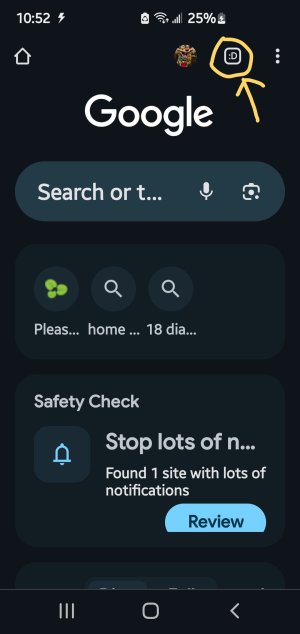
Right now, it's a little smiley face because you don't have any other tabs open. But once you start opening additional tabs, that square will show the number of open tabs. If you tap it, you'll get the screen I previously shared, and if you tap the 3-dot menu button there, you'll find the Close All Tabs option.
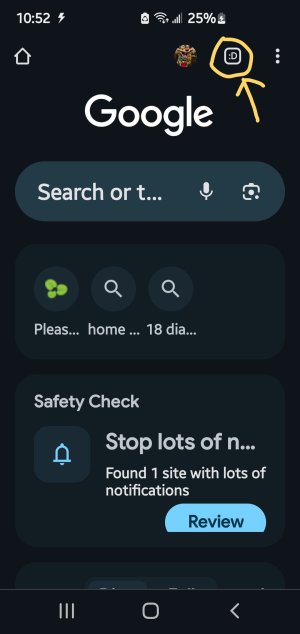
Right now, it's a little smiley face because you don't have any other tabs open. But once you start opening additional tabs, that square will show the number of open tabs. If you tap it, you'll get the screen I previously shared, and if you tap the 3-dot menu button there, you'll find the Close All Tabs option.
Similar threads
- Question
- Replies
- 3
- Views
- 271
- Replies
- 8
- Views
- 732
- Replies
- 0
- Views
- 127
- Question
- Replies
- 26
- Views
- 2K
Trending Posts
-
-
News OnePlus Watch 3 pre-orders are arriving with an apology letter
- Started by AC News
- Replies: 1
-
News Android 16 Beta 2.1 is here to fix a set of annoying bugs
- Started by AC News
- Replies: 0
-
Forum statistics

Space.com is part of Future plc, an international media group and leading digital publisher. Visit our corporate site.
© Future Publishing Limited Quay House, The Ambury, Bath BA1 1UA. All rights reserved. England and Wales company registration number 2008885.