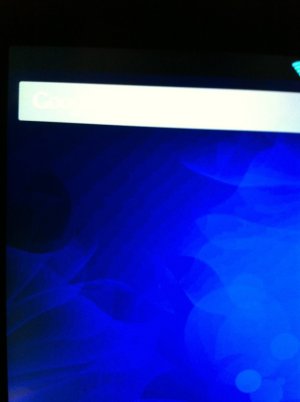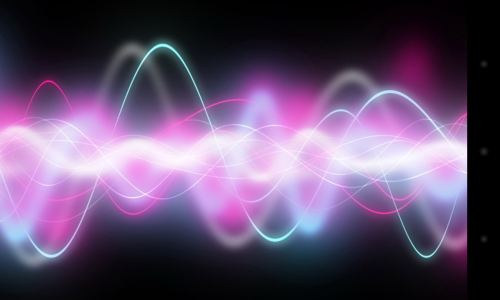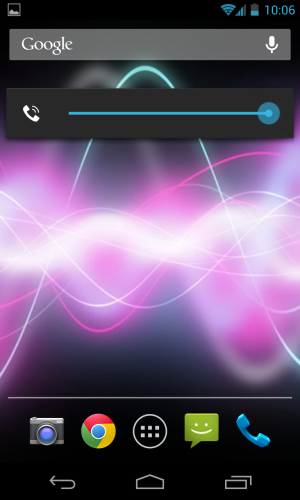Well I was one of the lucky ones to get my order in right away and my Nexus 4 was delivered yesterday afternoon. It's been great so far, but I've been noticing some color banding on gradients across multiple pictures. It seems most noticeable when it's my wallpaper, and it's noticeable on all brightness settings.
Is anyone else seeing this?
Is anyone else seeing this?