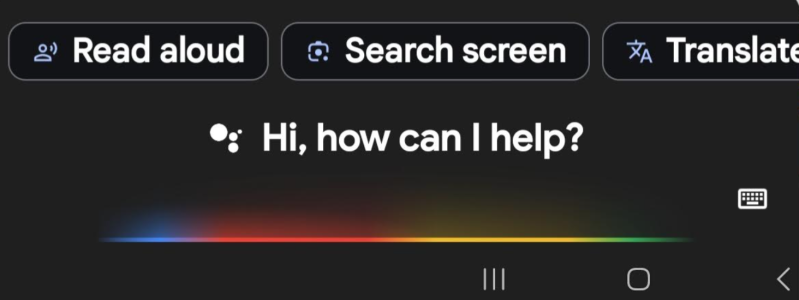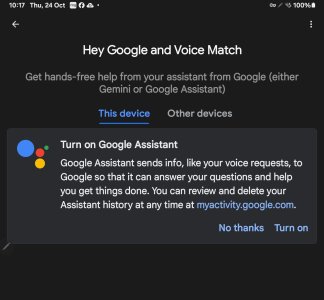- Nov 30, 2013
- 3
- 0
- 1
Hi,
Have an ongoing issue with a Samsung Galaxy TAB 8 which has been going on for 2+ years and is getting much worse. Basically after a couple of mins use ,the screen locks up and the following screen buttons no longer function ; show apps, home and back at the base of the screen. The only way I can "fix" this is to tap the power button to lock the screen then tap again to awakened via the finger print unlock.
Sometimes it will happen once an hour and so I just live with it. However this morning it must have locked up 50 times in 30 mins, the tablet almost got launched out the window. .
.
I suspect it might be something to do with the Google voice assistant, which although turned off (as far as I can see) pops up asking me "How can I help" as this seems to pop up whenever the problem is occurring frequently. Could be way off the mark though.
To add further to this mystery... I bought a Galaxy Tab 7 prior to buying this Tab 8 a couple of years ago and sent it back as it did the exact same thing. So it seems (to me) to be my Google account/profile rather that hardware - unless I'm really unlucky with devices.
Really at a loss what to do with this as the Tablet is becoming increasingly useless.
I also have a S23 Ultra (same account/profile) and that works brilliantly.
Hoping someone has some thoughts on what I can try?
Thanks
Dave
TAB 8, One UI 6.1, Android 14
Have an ongoing issue with a Samsung Galaxy TAB 8 which has been going on for 2+ years and is getting much worse. Basically after a couple of mins use ,the screen locks up and the following screen buttons no longer function ; show apps, home and back at the base of the screen. The only way I can "fix" this is to tap the power button to lock the screen then tap again to awakened via the finger print unlock.
Sometimes it will happen once an hour and so I just live with it. However this morning it must have locked up 50 times in 30 mins, the tablet almost got launched out the window.
I suspect it might be something to do with the Google voice assistant, which although turned off (as far as I can see) pops up asking me "How can I help" as this seems to pop up whenever the problem is occurring frequently. Could be way off the mark though.
To add further to this mystery... I bought a Galaxy Tab 7 prior to buying this Tab 8 a couple of years ago and sent it back as it did the exact same thing. So it seems (to me) to be my Google account/profile rather that hardware - unless I'm really unlucky with devices.
Really at a loss what to do with this as the Tablet is becoming increasingly useless.
I also have a S23 Ultra (same account/profile) and that works brilliantly.
Hoping someone has some thoughts on what I can try?
Thanks
Dave
TAB 8, One UI 6.1, Android 14
Attachments
Last edited: