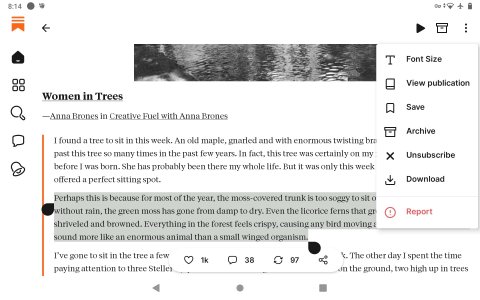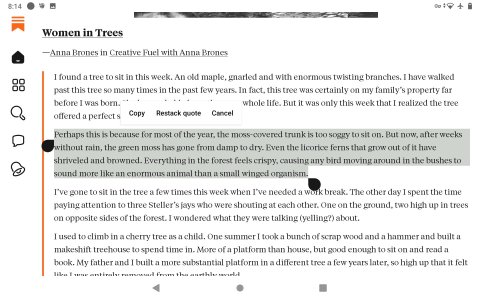Hello... I've got a 4 year old Lenovo m8 tablet with Android 10 and Google Chrome.
I'm trying to copy/paste a relatively long Substack text. When I try to highlight the whole text, it only allows me to highlight one line maximum. Then my options are: Copy, Restack Quote, Cancel.
I would like to select ALL... But that's not an option. And as mentioned, I'm unable to drag the balls to highlight the whole text.
Please advise. Thank you.
I'm trying to copy/paste a relatively long Substack text. When I try to highlight the whole text, it only allows me to highlight one line maximum. Then my options are: Copy, Restack Quote, Cancel.
I would like to select ALL... But that's not an option. And as mentioned, I'm unable to drag the balls to highlight the whole text.
Please advise. Thank you.