Having a weird problem in the G+ Photos app.
If I open a photo in G+ via another app, like by tapping on a photo widget, the photo displays normally for a moment, then turns considerably darker:
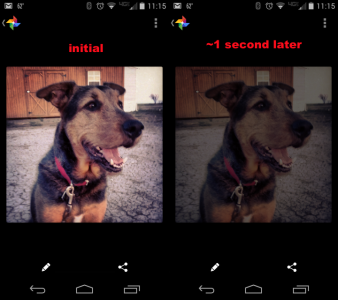
Note that only the photo goes dark. The app's UI displays normally.
If I navigate back to the top level of G+ Photos, and then navigate back to the same photo from there, it displays normally.
If I open the G+ Photos app via the launcher, and then navigate to whatever photo, the problem doesn't happen. It only happens when invoking G+ Photos by opening a photo via another app.
Any ideas?
Edi 2014-05-22: Solved in today's G+ update.
If I open a photo in G+ via another app, like by tapping on a photo widget, the photo displays normally for a moment, then turns considerably darker:
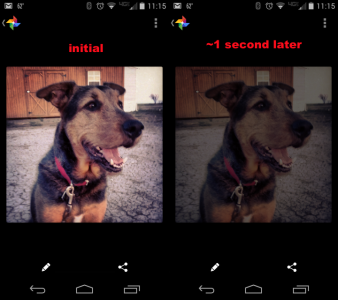
Note that only the photo goes dark. The app's UI displays normally.
If I navigate back to the top level of G+ Photos, and then navigate back to the same photo from there, it displays normally.
If I open the G+ Photos app via the launcher, and then navigate to whatever photo, the problem doesn't happen. It only happens when invoking G+ Photos by opening a photo via another app.
Any ideas?
Edi 2014-05-22: Solved in today's G+ update.
Last edited:

