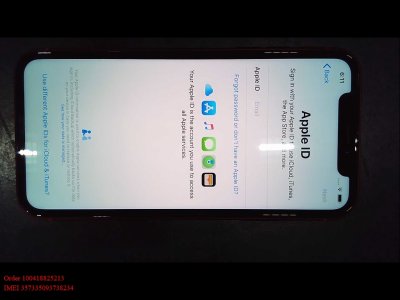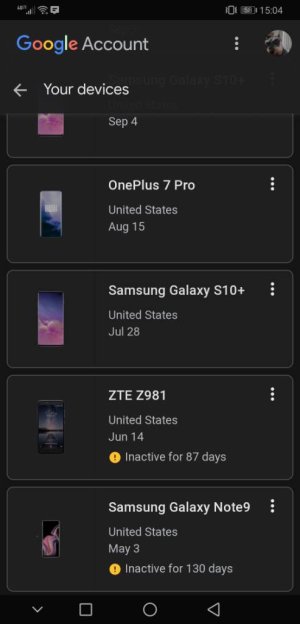So much conflicting info.
I've thought this is correct :
FRP is automatically enabled once you have added a Google account to your phone. To add a Google account:
Go to "Settings" > "Accounts" > "Add and account" > "Google". Then enter the username and password of your account to add the account.
To disable FRP, you just have to remove Google account from your phone.
On your Android phone, go to "Settings" > "Accounts" > "Google", choose the google account that you have added and find "Remove account" by clicking the icon on the top right corner.
To conclude, before you send your phone to the next user, you should first remove Google accountfrom your phone to disable FRP, then you wipe out all data in your phone. In this way, the next user can set up the phone without stopping by FRP.
Tip: to avoid the trouble of FRP, you should not factory reset your phone in 24 hours after you have recently changed the Google password associated to your phone. Due to security reason, Android wouldn't allow you to set up your phone with a Google password that is newly reset within 24 hours.