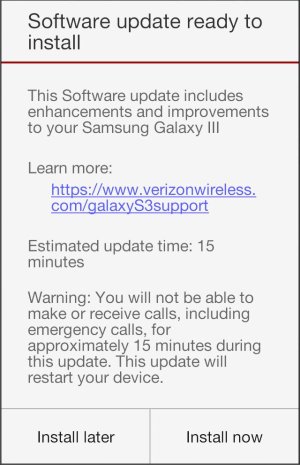- Apr 17, 2011
- 43
- 0
- 0
Is there anyway to delete the downloaded update? I haven't installed yet but it keeps popping up asking me to install and when I'd like to install. Anyone have any idea where the file is within the phone's storage? Thanks for any help.