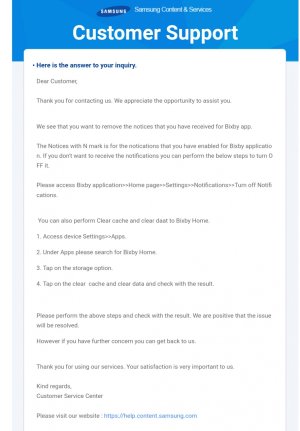Has anyone figured out how to delete the notices that are shown as an n in the upper right hand corner of Bixby's Main cards screen?
It doesn't seem like holding your finger down on them or swiping left or right or reading them makes any difference.
Thanks, Flash
It doesn't seem like holding your finger down on them or swiping left or right or reading them makes any difference.
Thanks, Flash