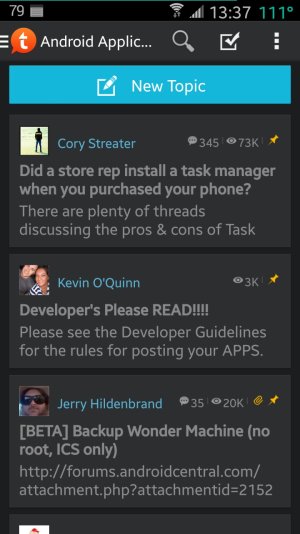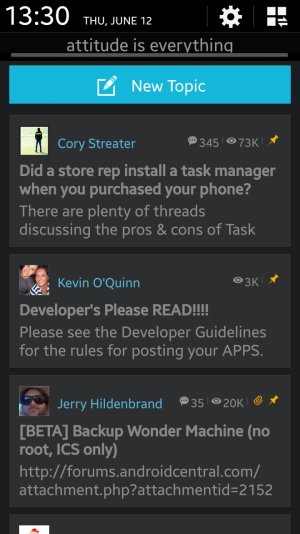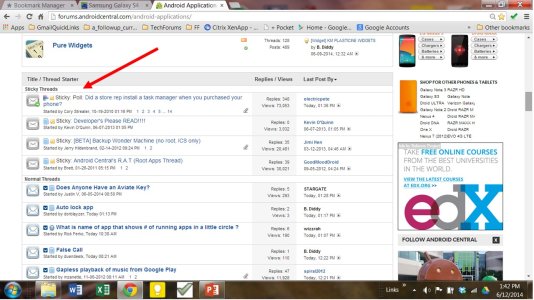- Mar 9, 2012
- 169,294
- 10,569
- 113
Any app that shows your running apps and allows you to select which ones to force stop, like this one: Advanced Task Killer. The same thing can be done from your Settings>Apps menu anyway, but task killer apps make it more convenient. Still not a good idea to make a habit of killing apps, though, because a lot of them will restart automatically, since that's how Android works. The constant killing and restarting takes CPU and battery, so you may end up using more battery than you think you're saving.
Wow, this thread is 4 years old!
Wow, this thread is 4 years old!