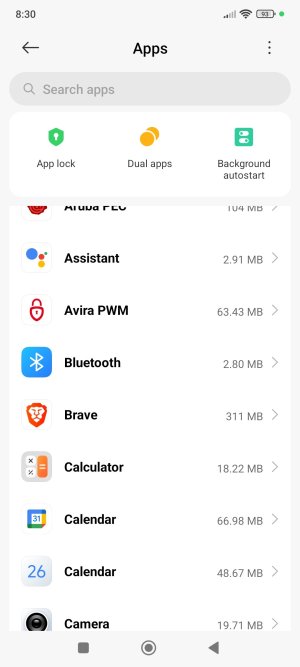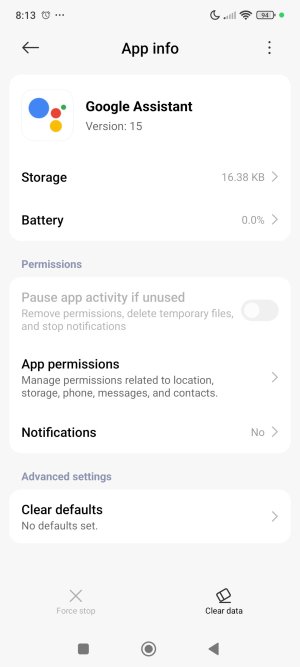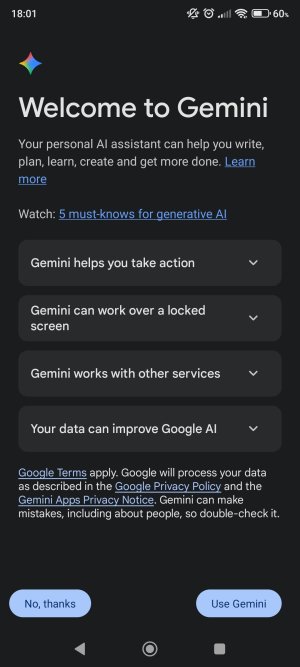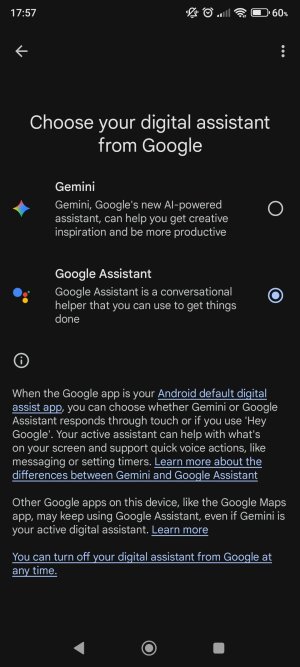- May 31, 2024
- 122
- 315
- 63
I'm surprised this hasn't been asked before, but I did search and didn't find an answer.
I frequently get asked to turn on Gemini and just close the prompt, but it is a pain. Is there a way to tell the phone to stick Gemini where the monkey put the nuts?
I have a Redmi Note 13 w/ Android 15 and HyperOS 2
I frequently get asked to turn on Gemini and just close the prompt, but it is a pain. Is there a way to tell the phone to stick Gemini where the monkey put the nuts?
I have a Redmi Note 13 w/ Android 15 and HyperOS 2