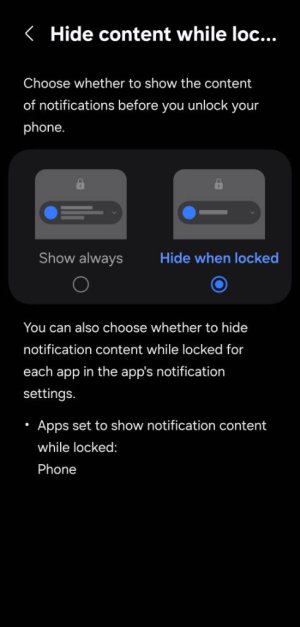For the life of me I cannot figure this out. The reason I'm here is because chat GPT can't even figure out how I can stop notifications from popping up on my lock screen. When I get a text message and my screen is locked it pops up or it shows up as the little icon and all you have to do is push the button to read the text message. It does this for all of the applications even though the phone is secured with a password and fingerprint. That defeats the purpose of locking the phone. This is driving me absolutely insane. Help please.
P.s I've had an Android Central account for years but for some reason I can't seem to find it so I had to create a new one. Thanks
P.s I've had an Android Central account for years but for some reason I can't seem to find it so I had to create a new one. Thanks