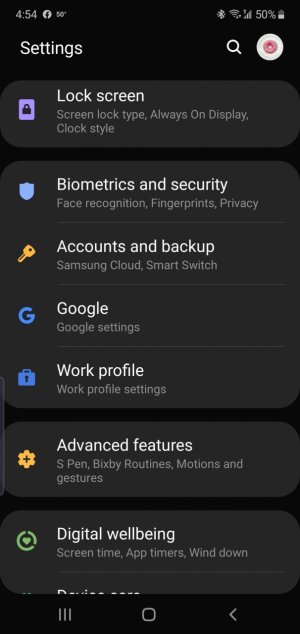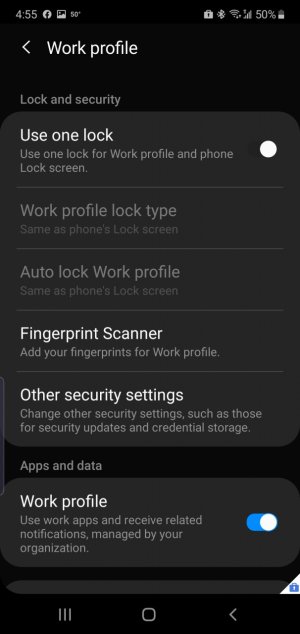I posted this a couple of weeks ago in the watch forums and received no responses, so figured I would reach out here.
Does anyone know if notifications from a secure work profile (outlook specifically) will flow to any wearables? I still have my $150 Samsung credit and would like to purchase either an Watch Active 2 or a Galaxy Watch, but work profile notifications are a deal breaker for me!
Thanks.... And I apologize for posting both here and the watch forums.... I'm just really hoping for an answer!
Does anyone know if notifications from a secure work profile (outlook specifically) will flow to any wearables? I still have my $150 Samsung credit and would like to purchase either an Watch Active 2 or a Galaxy Watch, but work profile notifications are a deal breaker for me!
Thanks.... And I apologize for posting both here and the watch forums.... I'm just really hoping for an answer!